Wise Disk Cleaner is a user-friendly software that efficiently frees up disk space by eliminating unneeded files. Its intuitive interface ensures a hassle-free experience, making it a reliable tool for optimizing your computer's storage.
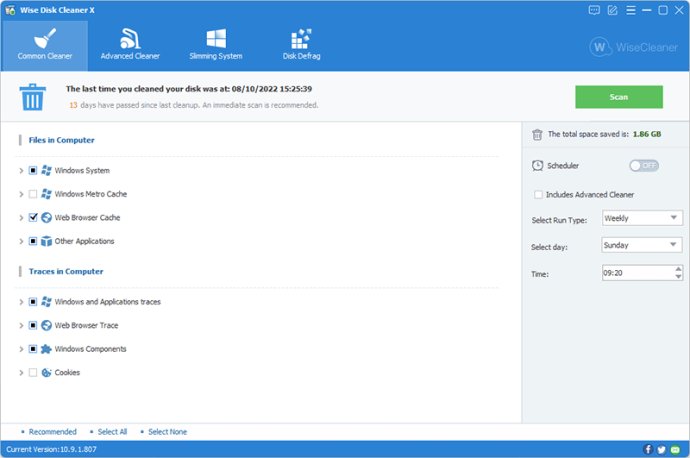
One of the standout features of Wise Disk Cleaner is its intuitive and user-friendly interface, which makes the process of cleaning your system both easy and straightforward. The software comes equipped with two modes of operation that cater to both novice and advanced users alike. For beginners, the wizard mode provides default settings that you can use to clean up your system, while advanced users can customize the operations in many ways, such as manually selecting folders to be cleaned up, erasing files with certain extensions, or excluding specific folders from the scan.
The option to permanently erase files or delete them to the Recycle Bin adds to the flexibility and versatility of Wise Disk Cleaner. The program is incredibly easy to use and works exceedingly fast when scanning for files and deleting them. It's the perfect tool to keep your computer clean and maintain its performance over time.
In conclusion, if you're feeling overwhelmed by the clutter of unnecessary files or add-ons on your computer, Wise Disk Cleaner is the software to use. It's user-friendly, flexible, and features excellent performance that is sure to satisfy even the most discerning of users. Download it today and enjoy a clean and efficiently-running computer.
Version 11.0.9:
1. Improved rules for cleaning Opera browser and Discord.
2. Newly added rules for cleaning Directory Opus, Dropbox, GetFLV, PotPlayer, Postman, YouCam, iTop Screenshot, and PDF24.
3. Fixed minor bugs in the previous version.
4. Minor GUI improvements.
Version 11.0.8:
1. Improved cleaning rules for CocCoc Browser and Battle.net.
2. Added rules for cleaning SoulseekQt, Deezer Desktop, iTop Screen Recorder, iTop PDF, Amazon Kindle, WebEx, Citrix Receiverm Digsby.
3. The Recycle Bin is not selected by default in PC Checkup and Common Cleaner.
4. Added Ai Utility,
Version 11.0.7:
1. Added the rules for cleaning Adobe Photoshop 2022, icecream Video Editor, icecream Slideshow Maker, WinZip PDF Pro, PeaZip, SumatraPDF, Brave Browser Beta, and Brave Browser Nightly.
2. Improved the rules for cleaning iTunes, TeamViewer, Clipchamp, Spotify, and Whatsapp.
3. Fixed minor bugs.
Version 11.0.5:
1. Improved the rules for cleaning Font cache, QQ cache, VMware Horizon Client, and LibreOffice.
2. Supports cleaning BlueStacks 5, NordPass, and Icecream Screen Recorder.
3. We added a window to facilitate users to submit comments and suggestions.
4. Minor GUI improvements.
Version 11.0.3:
1. Improved the rules for cleaning System Cache, and Temp files created by Windows.
2. Supports cleaning Thunderbird, AndroidStudioCache, VMware Horizon Client, Corel PaintShop Pro, Google Drive, GoodSync, BoxDrive.
3. Fixed the problem that the last cleaning time was incorrect in Common Cleaner.
Version 11.0.2:
1. Fixed the issue where the exclusion list was not working.
2. Improved rules for scanning browsing history and cookies for Google Chrome and Microsoft Edge.
3. Supports cleaning Zoom, LibreOffice, and Signal.
4. Fixed a minor bug in Advanced Cleaner.
5. Removed the Skip UAC task.
Version 11.0.1:
1. Appearance upgraded: light mode and dark mode.
2. Optimize the engine for scanning files, faster and safer.
3. Skips UAC when Wise Disk Cleaner starts.
4. Improved the rule of cleaning the Font cache, Log files, Explorer MRU list, and Recent Documents.
Version 10.9.8:
1. Support for cleaning only prefetched files created more than 7 days ago.
2. Improved the rules for cleaning temporary files, icon cache, delivery optimization files, and system error logs.
3. Added support for cleaning AnyDesk, AVS Audio Converter, and AVS Audio Editor.