Wise Duplicate Finder is a file management software designed to locate and eliminate duplicate files by comparing file name, size, and content. It eliminates annoying duplicates and frees up valuable disk space.
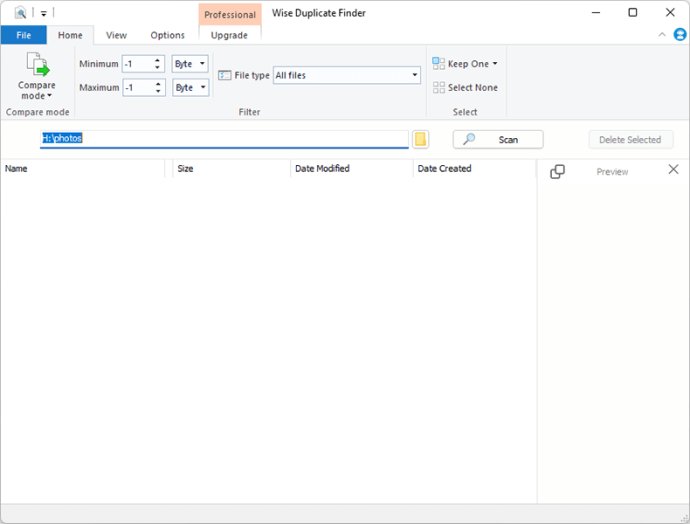
Do you frequently find yourself running low on disk space, or do you struggle with slow computer performance? If so, Wise Duplicate Finder can help you free up space and speed up indexing.
The software can identify and delete duplicate files such as MP3s, iTunes files, images, photos, pictures, and empty files. You can select the folders you want to scan and specify the type of copies you are interested in finding.
Wise Duplicate Finder compares not only file names but also contents to ensure that you don't end up with false search results. After the duplicates are listed, you can decide which ones to delete.
The software provides backup and restore options, ensuring that you won't accidentally lose any valuable files. So, if you want a reliable and efficient solution for managing your duplicate files, consider giving Wise Duplicate Finder a try.
Version 2.1.1:
1. Add the "Keep One" option in the context menu to quickly select all duplicate files.
2. Supports filtering scan results by file type.
3. Fix the problem that image files cannot be previewed.
4. Fixed minor bugs in the previous version.
Version 2.0.4:
1. Fixed the issue that the program was abnormal when previewing 0-byte image files.
2. Improved the preview pane to support displaying the entire image file.
3. Improved the registration window.
4. Added 3 paths to the exclusion list.
5. Minor GUI improvements.
Version 2.0.2:
1. Changed "Invert select" to "Cancel selected".
2. Fixed an issue. When the user scans again after deletion, may be prompted that the deletion is still in progress.
3. Fixed minor bugs in the previous version.
Version 2.0.1:
1. Solved the problem of interface blur caused by scaling settings.
2. Support zooming the text, Standard, Large, and Extra large.
3. Improve the filtering function to support rapid filtering of multiple file types.
4. Support to export to multiple formats, txt, csv, html, excel.
Version 1.3.9:
1. Added Context menu in the registration window.
2. Added a function to browse the backup folder from the Restore window.
3. Display the validity period of the license key in the About window.
4. GUI improvements.
Version 1.3.7:
1. A delete button has been added to the Advanced Options interface, which can delete user-defined file types and folders.
2. Perfectly compatible with 4K UHD monitors, support 100%, 150%, and 200% scaling.
3. Minor bug fixes.
Version 1.3.5:
1, Fixed the issue of not backing up when deleting files.
2, Added several new additions of paths to exclusion.
3, Minor bug fixes
Version 1.15: New release