XlsToOra easily and swiftly imports Excel to Oracle providing automatic table and field matching, batch importing from numerous sheets and the ability to save configurations for repeated use. It also offers command line usage and scheduled tasks.
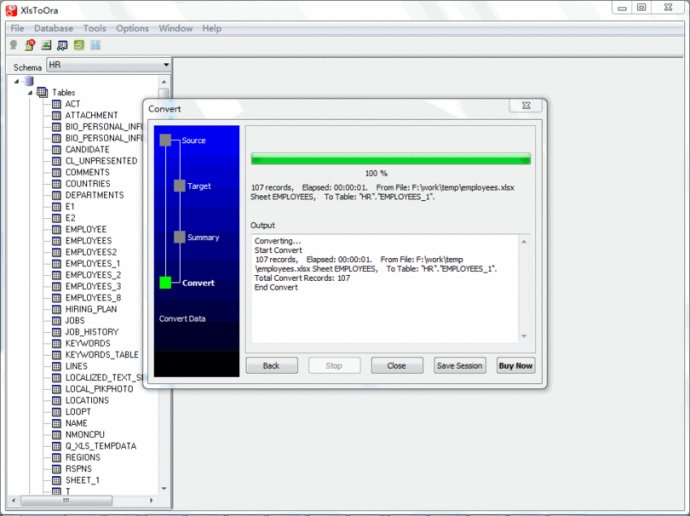
One of the best things about XlsToOra is that it automatically matches tables and fields for you. This means you don't have to spend hours manually mapping out every element of your Excel file. Instead, simply let XlsToOra handle everything for you.
You can also batch import data from multiple sheets at the same time. This feature is especially helpful if you have a large amount of data to import, but don't want to spend hours doing it manually.
Another great feature of XlsToOra is the ability to see your results immediately. This means you can quickly check that everything has been imported correctly, and fix any issues before they become bigger problems.
If you need to import data regularly, you'll love the ability to save your configuration and run it repeatedly. XlsToOra supports command line and scheduled tasks, so you can automate the process and save time.
Finally, XlsToOra offers both a wizard mode and a direct import mode. The wizard mode is perfect for beginners or anyone who prefers a step-by-step approach. The direct import mode is more efficient and streamlined, making it perfect for experienced users. Overall, XlsToOra is a great tool for anyone who needs to import Excel data into an Oracle database quickly and easily.
Version 3.9: Add "move successful files to another folder" function. Add convert data from web. Add handle for skip rows big than total rows. Add support date formats like: "2015:06:21", "2015:06:21 08:02:48", "2016:03:20 20:08:08-06:00". Add view target table after importing.
Version 3.8: N/A
Version 3.7: N/A
Version 3.5: N/A
Version 3.4: N/A
Version 3.3: N/A
Version 3.2: N/A
Version 3.1: N/A
Version 2.5: N/A
Version 2.4: N/A