Easily move Azure virtual machines back to VMware or Hyper-V environment using migration software.
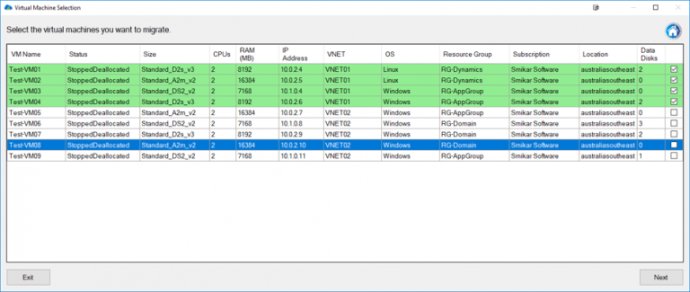
Using Carbon is effortless, as users can directly connect to their Azure portal, select the VMs they want to replicate back to an on-premise environment, choose the hypervisor, and specify a datastore before initiating the replication process. Carbon takes care of everything else, from converting the VM to the appropriate file type and allocating CPU and memory based on Azure specifications, making the process seamless and hassle-free. Additionally, Carbon even sends email alerts once the replication process is complete.
One of the most significant benefits of Carbon is its integration with your Azure subscription, displaying all available and relevant information about your Virtual Machines, including VM name, Azure VM status, size, IP address, operating system, and other important information. The solution also seamlessly integrates with your preferred hypervisor, whether it is VMware or Hyper-V, and automatically sets up replicated Azure VMs, ensuring they have the same CPU, memory, and disk configurations.
In summary, Carbon offers an efficient solution for replicating Azure VMs back to on-premise environments with ease. Its user-friendly interface, integration with Azure subscription, and compatibility with Hypervisor of choice make it an ideal tool for organizations seeking to reduce their cloud costs and manage their Azure environment with ease.
Version 1.0: New Release