Auto-clicker simplifies repetitive tasks like gaming, software testing, and visiting web pages. This versatile software streamlines your work by swiftly automating multiple clicks, resulting in faster completion times.
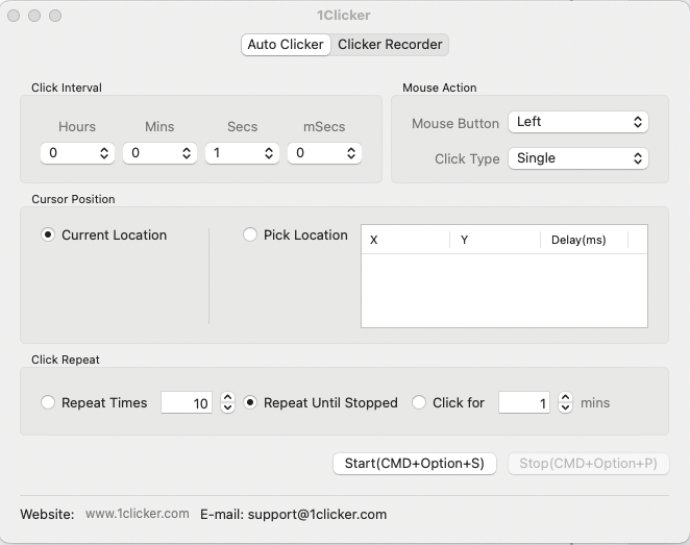
The primary goal of creating Auto-clicker was to enhance human-computer interaction, and it succeeds in this. It automates the mouse clicks that you have previously recorded, freeing you from the tedious task of repetitive clicking. Therefore, you can record your script using different app features and make your computer independent of mundane work.
The application is incredibly easy to use, and you can install it with just one click. Once installed, you can avail of its benefits without any trouble. Here are some of the program's fantastic features:
Number of Clicks - With Auto-clicker, you can determine the number of clicks you want to perform independently.
Click Interval - This feature lets you specify the amount of time between two consecutive clicks. This way, you can customize the speed of your mouse clicks according to your preferences.
Automatic Clock - You can select a particular time after which you want the Auto-clicker mechanism to stop automatically. This provides you with greater autonomy over your clicking rate.
Where to Click - It is straightforward to record mouse clicks for future use. Just take your mouse to the point where you want to click and press the spacebar to save that click.
Overall, Auto-clicker is an incredible tool that makes your life easier by performing repetitive tasks for you. If you're looking for a reliable, efficient, and user-friendly tool, then Auto-clicker is definitely worth checking out.
Version 1.0: fixed a mini bug for win10