SkyFex Remote Desktop is a user-friendly online tool that provides free remote desktop access, enabling real-time control and monitoring of remote computers. It can traverse firewalls, proxies, and NATs, with no technical expertise needed.
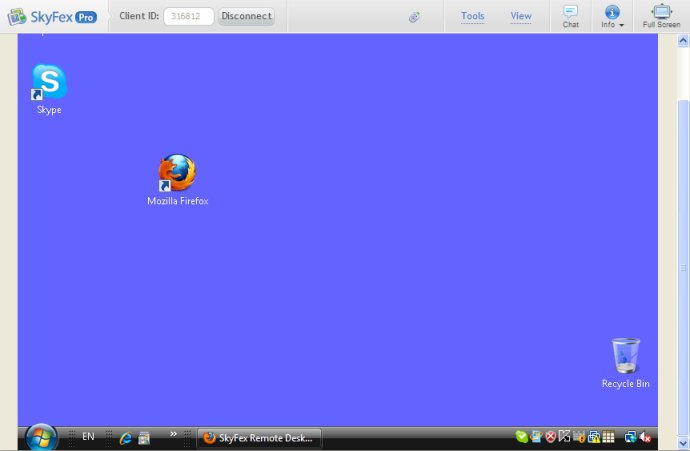
Furthermore, SkyFex is an ultra-secure remote support solution providing a secure avenue for help desk services that work directly in your web browsers such as Firefox, Chrome, and Internet Explorer. Importantly, the service does not require an extra installation of software or any configuration, making it easy to use right off the bat.
The best part? You can start using SkyFex for free – even for commercial purposes. However, for those who want more advanced features like branding their GUI with their trademark or style, better session time, and unlimited access to updates, subscribing to SkyFex Pro will give you that added advantage.
SkyFex Remote Desktop prides itself on its extensive list of features offered to make your remote control experience seamless. You can control a remote computer via mouse and keyboard, take advantage of SkyFex GUI branding to create a seamless experience, and integrate the service into your website. Additionally, the service supports multiple monitors, remote reboot, and the ability to resume broken connections.
Other benefits include retrieving remote computer system information, file transfer, and integrated text chat. SkyFex goes the extra mile with features such as clipboard data exchange, concurrent remote user logins, remote key combinations support, and laser pointer and region selection tools for screen annotation. You can also deploy SkyFex via Active Directory and use reverse screen sharing to create an efficient online training session.
What's more, SkyFex automatically downloads required components for a hassle-free experience, but you can also opt to download the software components manually over at their website. Overall, if you're looking for a secure and reliable remote desktop service that's feature-packed, SkyFex Remote Desktop is the way to go.
Version 3.4.0: Unattended access, remote to local printing.