This software utility helps users control the state of their Caps, Num, and Scroll Lock keys, as well as the initial state of extended keys. It is easy to use and exits from memory once the desired configuration is set.
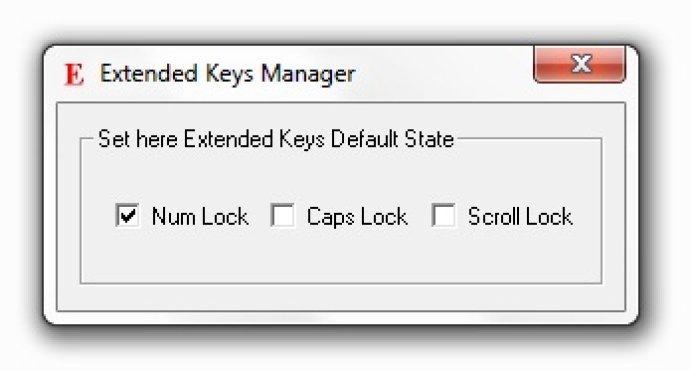
What's more, this keyboard software utility exits from memory after setting the configured state of Caps Lock, Scroll Lock, and Num Lock keys, thereby ensuring that you don't have to worry about high memory consumption. That means you can focus on your work or gaming without any distractions, interruptions, or lag issues.
Controlling the state of the extended keys on your keyboard has never been easier thanks to the Keyboard Software Utility. Simply use the easy-to-understand checkboxes to toggle the state of these keys on or off according to your preferences.
To take advantage of all these amazing features and functionalities, all you need to do is download the Keyboard Software Utility now and start controlling the state of Caps Lock, Scroll Lock, and Num Lock keys on your computer or laptop with unparalleled ease and simplicity. Try it out today and discover a whole new world of keyboard control capabilities!
Version 2.1: New Program to Control Caps, Scroll and Num Lock Keys on Keyboard