This software simplifies the process of creating keyboard shortcuts for frequently performed tasks and personalizing the layout of your keyboard by remapping keys.
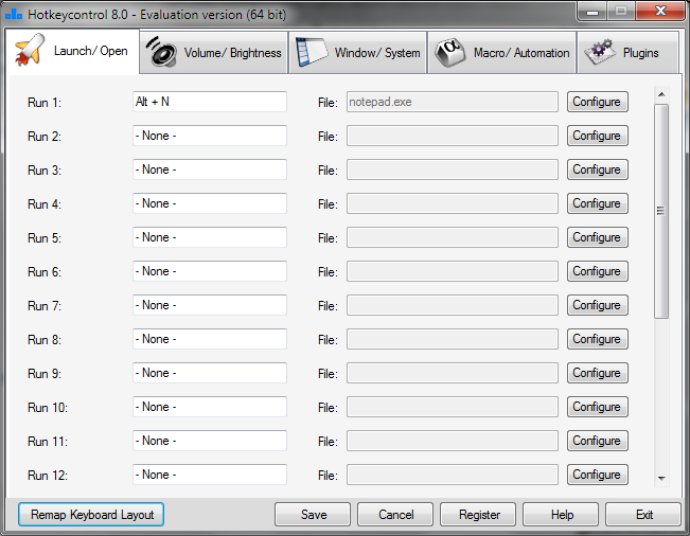
With Hotkeycontrol, you can assign hotkeys to a variety of tasks, including opening files, changing system volume, controlling display brightness, typing frequently used text, controlling active windows, and even recording macros. This means that you can automate many of the tasks that you perform on a daily basis, freeing up more time and energy for the things that matter most.
One of the things that sets Hotkeycontrol apart from other hotkey software is its user-friendly interface. The software is incredibly easy to use, even if you have no previous experience with keyboard shortcuts. Additionally, the volume and brightness level are shown smoothly onscreen, similar to OS X on Macbooks, making it easy to see and adjust your settings.
Another useful feature of Hotkeycontrol is the Hotkeypanel, which ensures that you never need to remember all your hotkeys. This feature lets you execute your hotkeys quickly from a single, easily accessible window. In addition to normal combination hotkeys, you can use single keys such as function or number pad keys. This gives you even more flexibility and control over your workflow.
Finally, Hotkeycontrol also allows you to remap your keyboard layout at a system level and customize your keyboard's key configuration to improve your productivity. This means that you can create a keyboard layout that's tailored to your specific needs and preferences, making it even easier to get the job done quickly and efficiently.
Overall, if you're looking for an easy-to-use, powerful hotkey software that can help boost your productivity, Hotkeycontrol is definitely worth checking out. With its wide range of features and user-friendly interface, it's a great option for anyone who wants to take their workflow to the next level.
Version 8.3: * Bug fixes for Windows 10