Cadig AutoTable 3.0 software enables importing of Excel spreadsheets to MicroStation for modification at any time. The tool also updates tables in MicroStation to synchronize with the original Excel spreadsheet.
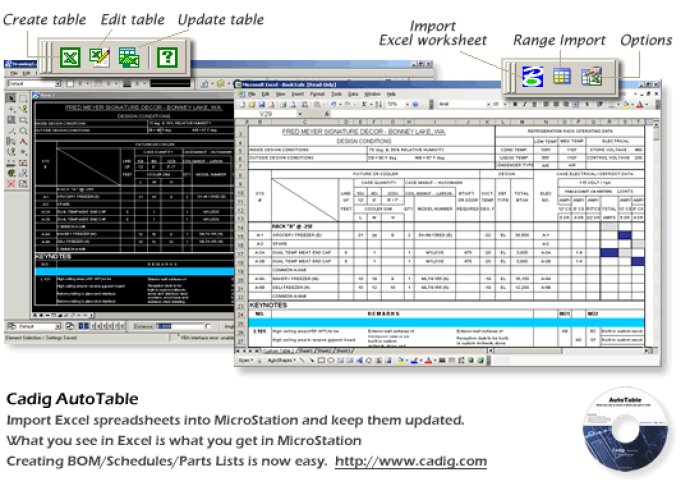
One of the key features that impressed me was the ability to import only certain portions of an Excel spreadsheet, rather than the entire document. What you see in Excel is what you get in MicroStation, and you have full control of font type, style, size, and color, as well as support for border style, vertical/wrap text, merged cells, and center across selection.
All elements of the imported table are MicroStation entities and support for local area network (LAN) connectivity allows for sharing files with others. AutoTable can also be plotted perfectly and offers a range of versatile table solutions for various needs, including panel schedules, equipment schedules, room finish schedules, door and window schedules, bills of materials, parts lists, and notes.
What really sets Cadig AutoTable 3.0 apart from other similar software is its unique selling points (USPs). It boasts the fastest Excel to MicroStation import tools in the world, with a one-click button to easily import the spreadsheet. You can also edit the imported table with Excel, and the program supports Unicode encoding, as well as cell shading/patterns and math symbols. Basic Excel AutoShapes, such as lines, rectangles, ovals, and arrows, are also supported. Finally, all imported tables can be updated simultaneously, and multiple spreadsheets from different worksheets within a workbook can be imported and kept updated. Overall, I found Cadig AutoTable 3.0 to be an excellent software option for anyone seeking to improve their workflow when working with both MicroStation and Excel.
Version 3.6: N/A