This software offers task automation for both simple and complex tasks, with features such as recording and sending keystrokes, texts, and clicks. It also allows automation of web pages and file management, with the ability to add toolbars to any window. Hotkeys and triggers are available, and programming and creation of .EXE files are possible.
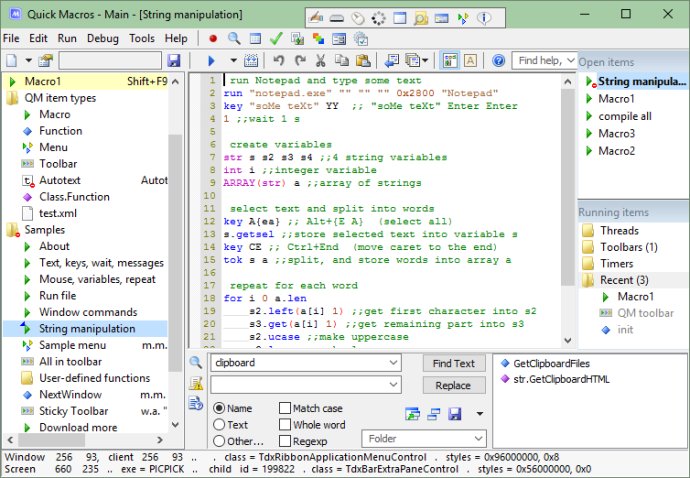
Quick Macros can also facilitate email, internet files, and automate web pages. Moreover, Quick Macros incorporates intellisense, dialogs, debugger, and tools to capture various images and objects that can make creating macros easier through mouse and keyboard recording.
To run macros, Quick Macros supports various triggers, including hotkeys, autotext, schedule, window triggers, and others. Additionally, Quick Macros provides numerous editing features such as the ability to add toolbars, auto-close pop-up windows, auto-correct and complete text as you type, and remap keys.
Moreover, you can convert your macros to independent .EXE programs, run from a USB drive, and create additional functions with the QM programming language. The QM programming language supports everything from embedded VBScript/C#/VB.NET/C scripts and user-defined types/classes to COM and DLL functions, making it easy to create functions at the Windows API level.
Overall, Quick Macros is a great software choice for anyone who wants to simplify and automate repetitive tasks, save time in the process, and concentrate on more meaningful work without worrying about the mundane details.
Version 2.4.3.8: Bug fixes.