RAC software allows unrestricted access to remote Windows computers as if they were local, enabling users to work without limitations.
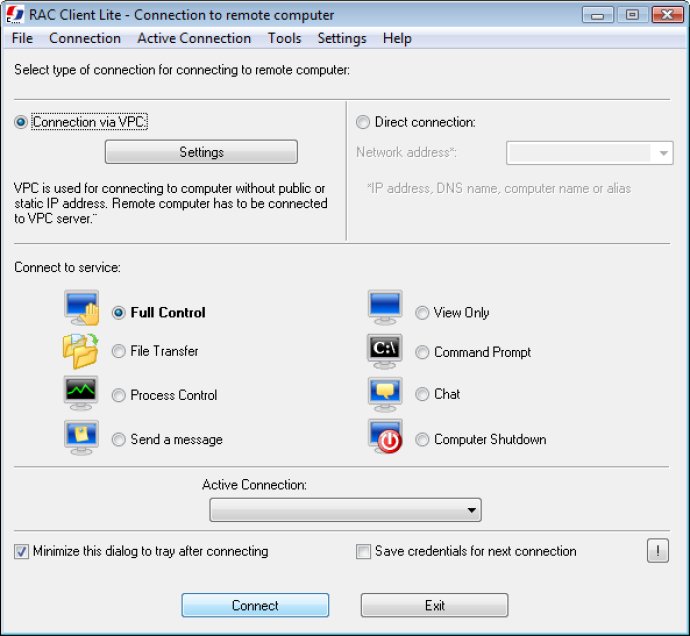
The software comes with a smartphone web version, which lets users access their remote computers using their smartphones. The remote services supported by the software include Full Control, Viewing Only, File Transfer, Command Prompt, Printing, Process Control, Recording, Chat, Sending Message, Computer Shutdown, Switching the Computer on Remotely Using the WOL (Wake on LAN) feature, Remote Installation and Uninstallation of RAC Server, Redirect, HTTP Tunnel, and Tools.
Remote Administrator Control is made up of two components: RAC Client and RAC Server. The RAC Client displays all the activity taking place on the remote computer, and users have the option of fully controlling the remote computer with their keyboard and mouse or just viewing its activity. During the process of controlling the remote computer, users can record all their activities to video files.
The data transfer between the RAC Client and RAC Server is highly secure as all data frames are encoded. RAC Client is free (freeware) to use, while RAC Server runs on a remote computer waiting for requests from the client. The server can connect more users, and it can run as a system service under Windows, enabling remote logon to system and supporting fast user switching.
RAC Server is a shareware and had a fully functional version during the 30-day trial period. However, even after the trial ends, users can still enjoy the redirect service and HTTP tunnel server without any charge, with the possibility of tunneling TCP or UDP ports. Overall, Remote Administrator Control is a complete solution for those looking for a reliable remote control solution with a vast range of features.
Version 5.0.7.1: N/A