A Windows-compatible hard disk space manager that scans directory trees and saves structure and size information in a SQL database. This software generates tabular views, bar, pie, line charts, and tree maps to display space usage and growth, and includes an integrated file search feature.
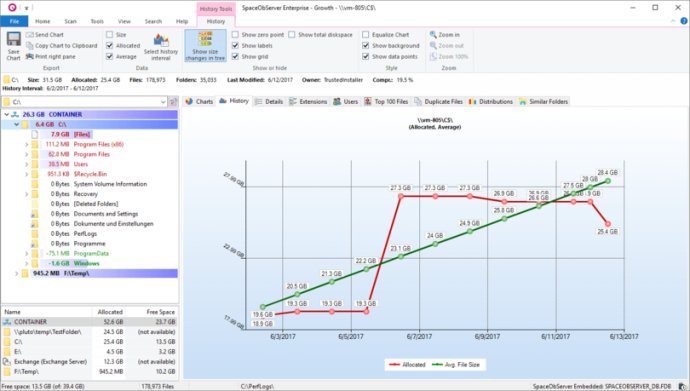
One of the most impressive features of SpaceObServer is its ability to conduct network scans without the need to install additional software on servers. The intuitive Explorer-like user interface makes it easy to view detailed information about directories or drives, such as size, allocated space, number of files, last access and change date, and file owner. I also liked how I could use extensive search criteria to discover files with special characteristics, such as size or file extension, and run a duplicate file search with optional MD5 checksum identification.
What really sets SpaceObServer apart is its variety of visualization options, including 3D bar, pie, line charts, and tree maps, as well as tabular enumerations if desired, which are all designed to help you better understand the stored data. You can even trace the development of the size of directories you choose and get an approximate size development for the future.
In addition to its many features, SpaceObServer offers flexible exporting options, including storing diagrams using common image formats, exporting tables to XML, Excel, PDF, HTML, or Text files, and printing detailed reports for the selected directory tree. OLE Automation is also available to generate exports from within your own scripts or programs.
Another bonus is the SpaceObServer Client application, which is a management tool that allows you to configure scans, view scan results and generate exports remotely from additional machines in your network. For those who want even greater accessibility, the SpaceObServer Web Access client (sold separately) enables users to access scan reports via web browser.
Overall, SpaceObServer is a top-of-the-line hard disk space manager that provides powerful features in a user-friendly package. Its ability to conduct network scans and work with the Unicode international character set standard make it a valuable tool for businesses and individuals alike.
Version 6.1:
* NEW Scan of Amazon S3 Storage
* NEW File system operations for SSH
* Export multiple reports concurrently
* NEW column 'Alloctated' in the 'Top
* Better performance through native 64 Bit
* Several bug fixes included
* http://www.jam-software.com/spaceobserver/changes.shtml
Version 6.0.3:
* Better performance through native 64 Bit
* NEW Ribbon interface
* NEW Preview Pane
* NEW Access rights (ACL) filter
* NEW Embedded database
* UTC timestamps for improved data consistency
* Several bug fixes included
* http://www.jam-software.com/spaceobserver/changes.shtml
Version 6.0.2:
* Better performance through native 64 Bit
* NEW Ribbon interface
* NEW Preview Pane
* NEW Access rights (ACL) filter
* NEW Embedded database
* UTC timestamps for improved data consistency
* Several bug fixes included
* http://www.jam-software.com/spaceobserver/changes.shtml
Version 6.0.1:
* Better performance through native 64 Bit
* NEW Ribbon interface
* NEW Preview Pane
* NEW Access rights (ACL) filter
* NEW Embedded database
* UTC timestamps for improved data consistency
* http://www.jam-software.com/spaceobserver/changes.shtml
Version 6.0:
* Better performance through native 64 Bit
* NEW Ribbon interface
* NEW Preview Pane
* NEW Access rights (ACL) filter
* NEW Embedded database
* UTC timestamps for improved data consistency
* http://www.jam-software.com/spaceobserver/changes.shtml
Version 5.3.1:
* Containers under "TOP 100 Files" supported
* Error fixed when deleting folders while appropriate chart shown
* NEW: "Similar folder" statistics for identical or even nearly identical directory trees
* http://www.jam-software.com/spaceobserver/changes.shtml
Version 5.2.1:
* NEW: User Access Management: the access rights of users/groups can be configured
* Vast optimization of database => faster update scans
* Columns "Quota Limit" and "Quota Usage" have been added to the "Users" list to check Windows quota
* http://www.jam-software.com/spaceobserver/changes.shtml
Version 5.0.2:
* Bug fix: The export of a scan from MS SQL Server to Firebird ("Scans > Configure Scans > context menu > Export > Export To SQL Server") did now work as expected.
* Bug fix: The field "Size Growth" in the "Users" and "Extensions" list may stuck in state "calculating...".
several minor bug fixes
Version 4.3.2:
- SpaceObServer now "Compatible with Windows 7"
- the details list now shows size changes for single files
- File Search: You can now find files with a paths longer than 255 characters
- File Search: new "Import" and "Export" buttons to save and restore file searches to/from XML files
Version 4.3.1:
- SpaceObServer now "Compatible with Windows 7"
- the details list now shows size changes for single files
- File Search: You can now find files with a paths longer than 255 characters
- File Search: new "Import" and "Export" buttons to save and restore file searches to/from XML files