WinLpt is a useful LPT port pins manager that enables users to control the LPT port output manually or automatically via a command script. It also offers music visualization for 8 or 12 LEDs through popular music players like Winamp, WMP, and AIMP2.
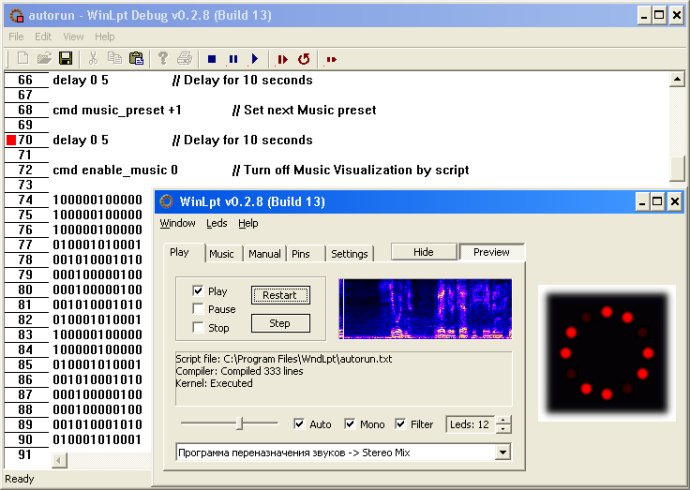
The software has a variety of features to support users in managing the LPT port. It can set, clear or invert the state of various pins, shift left or right, wait for specified time intervals, use cycles or subprograms, and offer music visualization. Its music visualization tool can be used for 8 or 12 LEDs, and the WinLpt Visualization plugin works well with 3 major players- Winamp 5, Windows Media Player, and AIMP2.
WinLpt has a fast and straightforward start-up process. Firstly, users will need to install the software, then, run wndlpt.exe. They can then Drag-n-Drop a script (text) file with the WinLpt window or select the Music/Manual fields required. Once users complete these steps, they can watch as their LEDs or other devices start to work as expected.
Other useful features of this software include a Handy Script Debugger, the ability to Drag-n-Drop other scripts to the WinLpt window easily, and a function that automatically runs a script called "autorun.txt" when the software starts up. Finally, users can hide or show the window using the context menu icon available in the taskbar. Overall, WinLpt is a useful software tool with great features that make it easy to manage LPT port pins effectively.
Version 0.2.8:
New: Debugger for scripts. Just use F12 keyboard key
Misc: 2 debuggers for ASCII and UNICODE scripts
Misc: Name WndLpt changed to WinLpt
Fixed Tool: The Stroboscope