ACDSee Free is a speedy file browser that is perfect for RAW image viewing and media library organization. It connects directly to your computer drives, allowing for immediate photo search, sorting, and viewing.
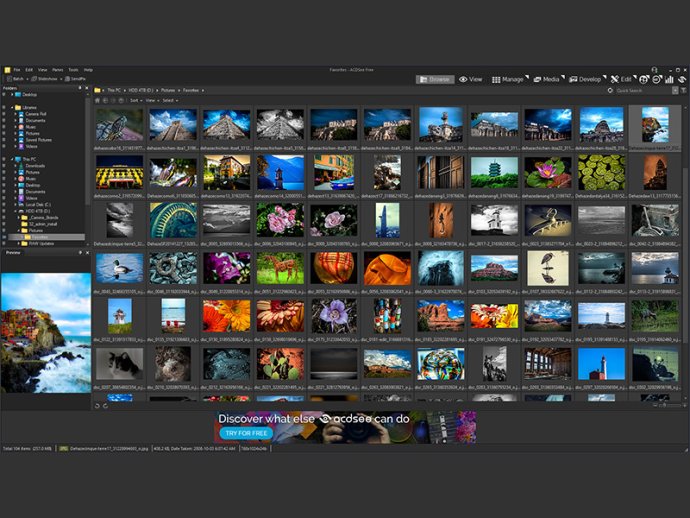
Quickly loading thousands of photos is easy and there is no tedious importing required. ACDSee Free connects directly to your computer drives, making it easy to search, sort and view your photos instantly. Additionally, you can also effortlessly create slideshows that allow you to select the files you want to see and sit back to watch the journey unfold.
ACDSee Free comes with a feature that allows you to experience the time-saving power of batch processing by rotating and flipping multiple photos at the same time. With Click & Share, you can select and send multiple files to easily share memories with family and friends seamlessly.
In addition to photos, ACDSee Free also supports the viewing of various file types such as videos, Microsoft Office documents, PDFs, and audio files, allowing you to keep track of all your media collections.
The program is free to download and provides an easy file browsing experience. If you're looking to change the way you browse files, give ACDSee Free a try, and watch the video to see how ACDSee Free is changing the way we browse.
Other features provided include Convenient Printing, Quick View, and Helpful Searching. With Convenient Printing, users can easily print single images or generate proof sheets for an overview of multiple images. Quick view allows users to scroll rapidly through multiple images, while Quick Search allows for tailored search results based on file names and folder contents. The Sort menu also refines image searches, allowing users to search by image type, file size, date taken, or date modified.
Version 2.2.0:
+ Added Batch Blue Steel Special Effect feature to Browse and View mode.
+ Added Batch Childhood Special Effect feature to Browse and View mode.
+ Updated the IDE_WEBP.apl plugin to fix potential security issues.
Version 2.1.0.474.0:
Added Batch Sepia Special Effect feature to Browse and View mode.
Added Batch Seventies Special Effect feature to Browse and View mode.
Version 2.1.0.474:
Added Batch Sepia Special Effect feature to Browse and View mode.
Added Batch Seventies Special Effect feature to Browse and View mode.
Version 2.0.0.92:
Powerful Image Browser: View, search, and sort media libraries
RAW File Formats: View RAW file formats for over 650 camera models
File Type Support: Videos, Microsoft Office™ documents, PDFs, and more
Quick Search: Quickly load thousands of photos without the need to import