View and edit image metadata, such as Exif, IPTC, and XMP, with ease using this software. It supports JPEG, TIFF, and RAW formats, allowing modification of comments and author information. Other features include map display of recording location, file renaming based on metadata, property export, and comparison.
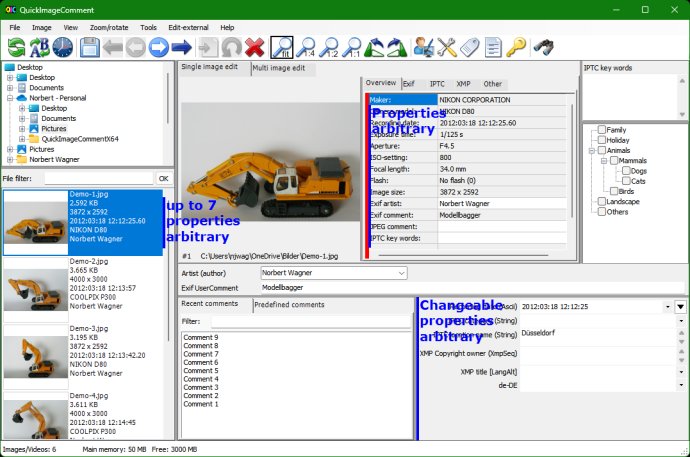
The software's key feature is its ability to display all the EXIF, IPTC, and XMP properties of an image, including other file properties like modification date. Moreover, QuickImageComment also allows users to configure a list of properties that they would like to display. Users can edit or modify these properties, along with other EXIF, IPTC, and XMP properties. The program allows you to define data templates that set multiple properties in a single step, copy values from one property to another using placeholders, and even delete properties while defining exceptions.
QuickImageComment software offers simultaneous changes made to two or more files. Additionally, users can rename files using Exif, IPTC, and XMP properties contained within them. The software has other notable features such as comparing properties contained in various files and synchronizing image recording times of a set of images captured with different cameras, using a special mask.
Other features of QuickImageComment include the capability to export selected images or all images in a folder to a text file. It can display metadata (XMP) of video files as well as display a frame of the video. The software also displays image details with graphical and numerical representation of brightness and RGB values. The location in which the image was captured can also be displayed using GPS coordinates. Users can even change the coordinates by selecting a position on the map and searching via metadata and position on the map.
Overall, QuickImageComment is an excellent software for digital image management that offers a wide range of features that are intuitive and easy to use. It is highly recommended to anyone looking for a reliable software to manage their digital image files.
Version 4.58: New version 0.28.2 of the exiv2 library integrated: lens recognition extended and minor bugs fixed.
Version 4.57:
For users who start the program with different configurations via the command line (or adapted shortcuts): With the switch "/TitleSuffix:" a text can be defined, which is additionally displayed in the mask title of the main mask.
Export of selected properties: Line breaks and line feeds (CR/LF)
Version 4.56:
Sequence number of the image is displayed below the image to the left of the file name.
New internal fields "Image.MetaDataWarningsExiv2" and "Image.MetaDataWarningsNotExiv2". The fields allow to search for images with corresponding messages.
Version 4.55: Mask "Predefined IPTC Keywords": By indenting, a hierarchy of keywords can be defined. This allows parts to be expanded and collapsed in the tree of the "IPTC Keywords" area, making it easier to select keywords.
Version 4.54:
Magnification of all masks can be adjusted.
Some properties can also be changed in the "Overview", "Exif" and "IPTC" tabs.
Changed entries for artist, comment and IPTC keywords as well as in the configurable input area are marked by a light-yellow background.
Version 4.53:
The selected files can be passed to other programs or to Windows batch scripts for further processing.
The first reading and especially the updating of the read data for the search has been accelerated.
Version 4.52:
Wildcard characters ("?" for any one character, "*" for any number of characters) can now be used in the file filter.
Error fixes