The "AllWebMenus Advanced Floating Menu Add-in" provides a floating menu option that can be positioned in specific areas of a webpage. It offers unique navigation styles such as Vertical Floating Navigation and Floating Navigation Tooltips, enhancing the overall appearance of a website's menu.
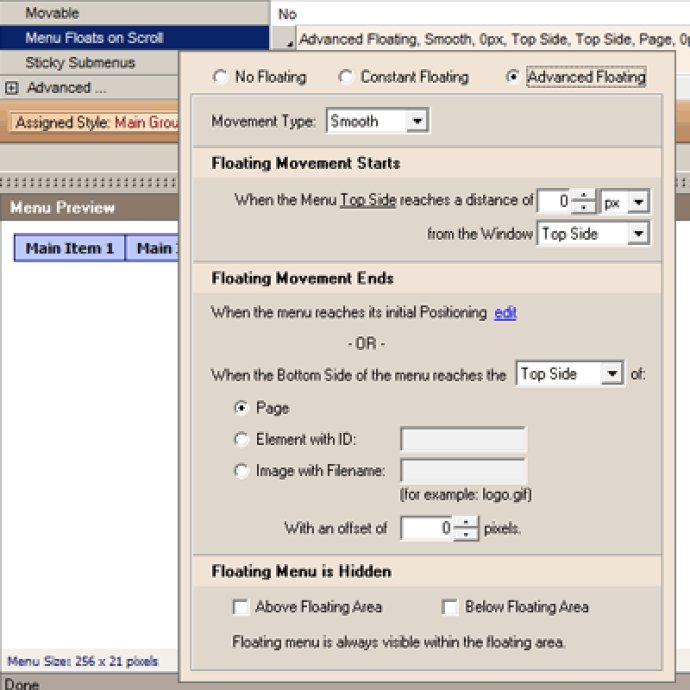
One of the key features of the AllWebMenus Advanced Floating Menu Add-in is its connection to the Main Menu property. With this integration, you'll have access to two options that can help make your menus even better:
1. The "Constant Floating Menu" option is the standard choice, allowing your menu to float all the way through the page in the scrolling direction.
2. The "Advanced Floating Menu" option, available through the Add-in, gives you even more customization options. For example, you can set your menu to float within a specific area of the page, creating a customized floating effect that can be especially useful for things like left-column menus.
In addition to these options, you'll also have access to other types of floating menus, each designed to help make navigation easier and more intuitive for your users:
-Floating Menus: Vertical Floating Navigation makes it simple for users to navigate long pages, as the floating menu will highlight the section the user is reading and provide links to other sections on the page.
-Floating Menus: Floating Navigation Tooltip acts as a floating tooltip that highlights the section the user is reading. This type of menu is especially useful for pages with extensive scroll.
Whether you're a beginner or an expert, the AllWebMenus Advanced Floating Menus Addin can help you create menus that are both functional and visually appealing. So why wait? Give it a try today and see the difference for yourself!
Version 1.0.1: N/A