ArrangeIt is a cross-platform desktop utility for organizing open windows. It mainly uses mouse movements and has keyboard shortcuts as support.
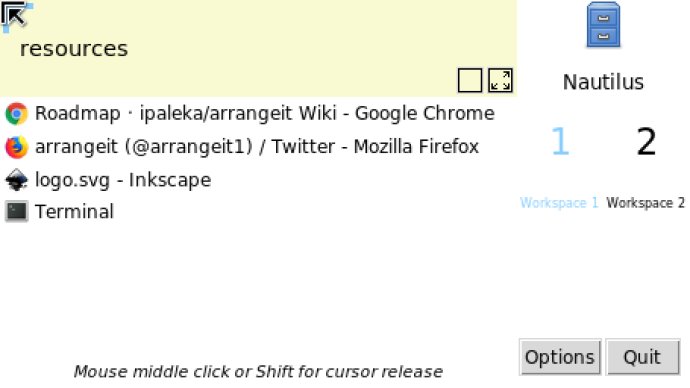
Using arrangeit is straightforward; simply move your mouse to set the future position of the window. You can change the active corner either manually (by pressing the Ctrl key) or dynamically through snapping functionality that automatically aligns windows to each other. Once you're happy with the positioning, press the left mouse button (or hit Enter), resize the window by moving your mouse, and confirm the final size by clicking the left mouse button again.
If you need to move a window to another workspace, you can do so with a simple press of the wanted workspace number on your keyboard, or by clicking the workspace box with your mouse after releasing the middle mouse button or pressing Shift. You can also click on a window title within the listed windows area to begin operating from that specific window or toggle between minimized and restored states by clicking on the appropriate icon within the title box.
Finally, arrangeit also provides an option to toggle between fixed and resizable windows, allowing you to change the position or size of a window without affecting the other property. Overall, if you're looking for an intuitive and flexible desktop window manager, arrangeit is definitely worth considering.
Version 0.3alpha: Initial public release