Pop-up Excel Calendar is a software that displays a date picker when clicking on a cell in Excel, allowing users to choose a date from a calendar instead of typing it manually. This feature saves time and avoids errors in formatting.
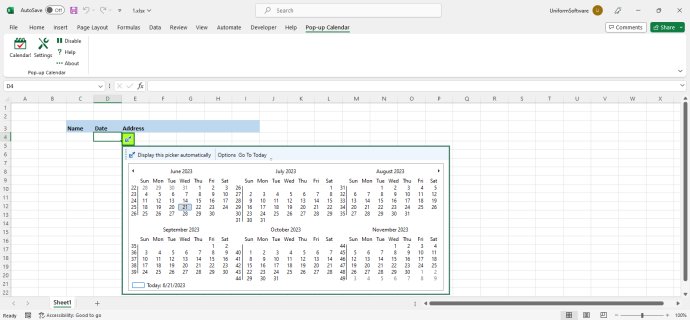
Furthermore, Pop-up Excel Calendar is programmed to detect date cells based on various configurable conditions, including the label or format of the above cell, the format or value of the active cell, and more. Once a date cell is detected, an in-cell icon button appears, which when clicked, instantly pops up the calendar giving you the flexibility to efficiently pick or select the date value you desire.
If required, you can configure the software to have the calendar pop up automatically, or manually activate it on any cell selected via a command from the toolbar, context menu, or ribbon tab in Excel 2007. Additionally, Pop-up Excel Calendar offers customizable options to add calendar commands where it suits you most.
Some of the useful options the date picker offers include the ability to set the First Day of Week option to adjust the calendar layout, set the Default Date Format option to have the calendar set a date format if the target cell is not formatted as a date, and to control what formats are valid date formats and which are not with the Custom Formats option.
This latest version of Pop-up Excel Calendar comes with a new option that enables the pop-up calendar to display a default date for a target cell, making it even more user-friendly and efficient. Whether you're a beginner or a pro, Pop-up Excel Calendar is your go-to date-picker, for efficient and mistake-free date value entry in Excel.
Version 4.10: New feature: The date picker offers a new option that enables the pop-up calendar to show a default date for a target cell.
Version 2.24: New feature: The date picker offers a new option that enables the pop-up calendar to show a default date for a target cell.
Version 1.77: New feature: The date picker offers a new option that enables the pop-up calendar to show a default date for a target cell.
Version 1.7.7: 1. New feature: The date picker offers a new option that enables the pop-up calendar to show a default date for a target cell.
Version 1.5.5: The new option "Date can contain time" allows you to specify whether Pop-up Excel Calendar works for the dates or formats that contain time.
Version 1.4.4: New features include the support for Windows 7, support for dual monitors
Version 1.2.2: Support for Windows Vista. Support Excel/Office 2007. Support for non-normal view in Excel, and more.
Version 1.0.1: N/A