Control your speaker volume effortlessly using your mouse wheel with this software. Simply scroll up or down to increase or decrease the sound level.
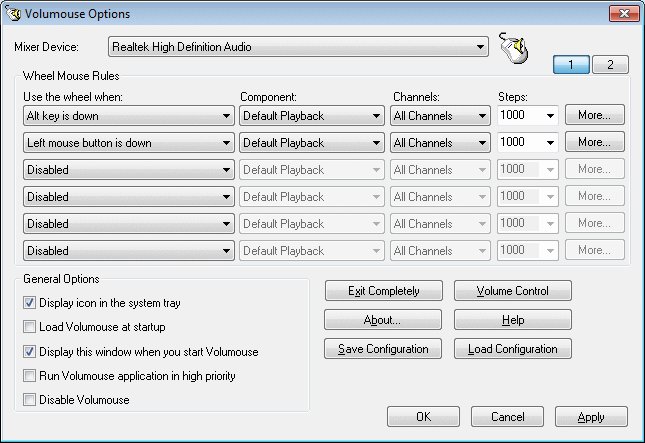
One of the best things about Volumouse is the range of options available to you when it comes to configuring the software. For example, you can set the Alt key to enable the mouse wheel for volume control, or hold down the left mouse button to use it instead. You can even specify conditions like when the mouse cursor is over the taskbar, to trigger the sound controls.
When the software detects that these conditions are not being satisfied, your mouse wheel will go back to its regular scrolling tasks. This means that you can rest assured that you won't encounter any disruptions to your usual mouse activity.
All in all, Volumouse is a top-quality software that can greatly improve your sound control experience. Try it out today, and take back control over your sound volume.
Version 2.15: N/A
Version 2.10: N/A