Schedule and email Crystal Reports in various frequencies and formats. Choose to send a single report or batch reports to a folder, ftp, fax, or printer. Multiple output formats such as Word, Excel, HTML, or PDF are available. User-friendly interface.
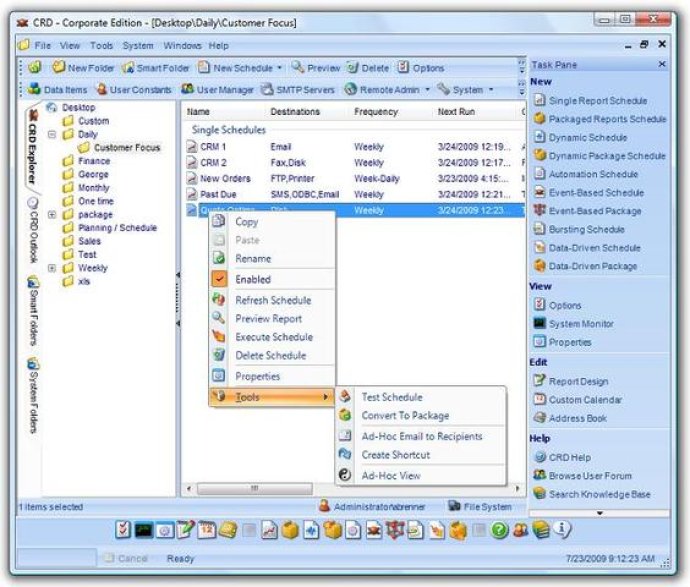
The application comes with a simple setup process. All you need to do is create a schedule for each report. You can specify how often you would like the report to run, the output format in which it should appear, such as Word, Excel, HTML, RTF, Acrobat, RPT, or text format. You can also define who the report needs to be sent to. Reports can be scheduled to run hourly, daily, weekly, or monthly or to run at specific date and time based on specified events.
Using CRD, you can schedule the same report to run multiple times by different parameters, formats, frequencies, and destinations. By automating repetitive tasks, CRD ensures that reports are created and distributed without costly support time and without errors.
The familiar Explorer-like interface of CRD enables users to define and schedule report packages easily. The user interface is highly intuitive, and the context (right-click) menus and full copy-and-paste support make it easy to create complex distribution schedules.
CRD has a host of features that make it a preferred choice of many users. These include the ability of Windows NT4/2000/XP users to run CRD as a service, a comprehensive scheduler that allows you to create reports at any frequency and send them to print, fax, disk, or email. The software has a wide range of export formats, dynamic database functionality, custom frequency calendars, a built-in address book, bulk printing, ftp folder output, single and ranges of parameters, conditional scheduling, group bursting, multi-threading, clustering, and more.
If you are tired of spending too much time distributing Crystal Reports output to line managers or providing tailored reports to corporate management on a regular basis, then CRD is the right tool for you. The software offers a range of tools that can take care of all your reporting needs.
Version 7.1.20120903: N/A
Version 7.0.110529: N/A
Version 6.7: N/A
Version 6.6.090511: Added: Ability to export to SharePoint Folders.
Version 6.6.090223: Added: Microsoft Sharepoint Lists, Folders and Libraries as a destination type
Version 6.6.080924: Added: Data-Driven Schedules
Version 6.1: Changes at at http://www.christiansteven.com/crdhistory.htm
Version 6.0 20060607: Changes at at http://www.christiansteven.com/crdhistory.htm
Version 6.0 20060503: Changes at at http://www.christiansteven.com/crdhistory.htm
Version 6.0: Changes at at http://www.christiansteven.com/crdhistory.htm