SQL Complete is a powerful tool for SQL database development, management, and administration. It integrates with Visual Studio and SSMS as an add-in and provides impressive autocompletion features.
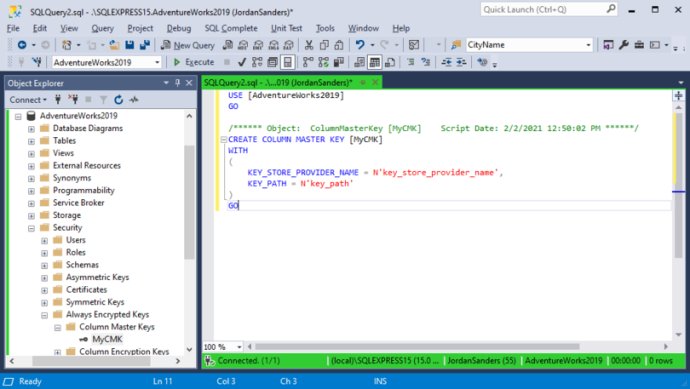
SQL Complete offers a fantastic list of key features, including IntelliSense-style SQL code completion, which speeds up SQL query writing. Users can also beautify T-SQL code and unify code standards with the smart SQL Formatter. While users are busy writing a code, SQL Complete offers essential information on DB objects. The tool enables users to format their SQL query right in Management Studio or Visual Studio. It also helps them to use a rich SQL code snippet collection, manage and modify the existing snippets, or create their own templates.
Furthermore, with SQL Complete, users can navigate through the SQL document easily and synchronize it with the code. They can rename tables, columns, procedures, and functions safely, with automatic correction of references to the renamed objects. SQL Complete boosts productivity significantly with convenient tabs and windows, as well as intuitive SQL statements management.
To conclude, SQL Complete is an advanced solution for SQL database development, administration, and management. Users can always get the latest version of the product on the official Devart website. If you want to boost your productivity dramatically and write SQL code with ease, SQL Complete is the right tool for you.
Version 6.9.16:
*CONSTRAINT suggestion support for ALTER TABLE statement
*Suggestion of UPDATETEXT
*DISTRIBUTED_AGG support for SELECT-GROUP BY
*ALTER/DROP DATABASE SCOPED CREDENTIAL support
*Support of Configuration Options for Query Store feature for ALTER DATABASE
Version 6.8.13:
* Support for WITH INLINE for CREATE OR ALTER FUNCTION
* Support of APPROX_COUNT_DISTINCT
* Support of ALLOW_BATCH_MODE
Version 6.7: Improvements focused on supporting the commands that strengthen the security of sensitive data in the databases, optimizing performance, maximizing productivity, and accelerating the coding process.
Version 6.6.7:
* Column sensitivity classification information is available in the completion list and quick info
* The export settings for CSV file format is added
* An option to tune the accuracy of decimals for Grid Aggregate is added
* Export of Execution History to CSV file format
Version 6.5:
* Full support for SQL Server 2019
* SQL Complete Standard Edition is introduced
* Temporary tables suggestion is introduced
* OPENJSON objects suggestion is introduced
* SSMS v18.5 integration is added
Version 6.4:
* Code Debugger
* Copying results from the Aggregate Panel
* Modified HELP for Command Line
Version 6.3: * New formatting profiles added (Collapsed, Commas before, Indented, Right aligned, Compact, Extended, and MSDN SQL)
Version 6.1:
*Visual Studio 2019 Support
*SQL Format Command Line
*Summary Panel Visibility
Version 5.9:
*Connectivity feature (Active Directory - Universal with MFA support)
*Code Completion features (New statement suggestions)
*Fresh Code Refactoring feature
*Productivity features (Results Grid Data Visualizers, Shortcuts to SSMS grid popup menu assigned, etc.)
*Many other updates
Version 5.8: New productivity features have been implemented such as Result Grid Aggregates, Find in Results Grid, Execution warnings, CRUD generator, and much more.