DetachPipe enhances Microsoft Outlook's performance by detaching email attachments and replacing them with clickable links, simplifying backups and increasing stability. New filenames can be generated using placeholders.
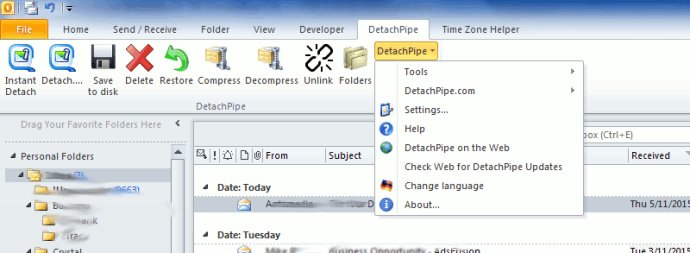
DetachPipe can automatically save incoming attachments and even re-attach files when forwarding the original email. On the other hand, attachment links are removed when replying to an email. Outgoing attachments can be compressed or deleted since the sender already has a copy. When you delete an email, the associated files are removed, while duplicate attachments are merged together, making it easy to save more space.
The software is smart enough to automatically rename unsafe attachments when sending emails, and it adds a recovery note for the recipient in the email. Links can be updated if you have to move the documents. Additionally, DetachPipe includes the ability to share large attachments via an integrated online service or through integration with DropBox.com. The good thing is that uploaded attachments are never public but are only accessible to the sender and recipients.
Just like email, recipients can forward attachments unless you check the 'Your Eyes Only' option, which prevents forwarding. This feature is particularly useful for sensitive business documents and developers who need to send software patches to individual customers. The software leverages the familiar email workflow that people use daily, and it requires no retraining.
Finally, one of the best features of DetachPipe is that it helps to keep Outlook's PST Personal Folder files very small, making them easier to backup, faster, and more reliable. It has been Microsoft Shareware Pick of the Week.
Version 8.0: * Fixed scheduled detach not working.
Version 7.8.1: Fixed startup errors.
Version 7.7:
* Fixed intermittent XML loading/saving error on x64 systems.
* Cloud services for uploading files, DropBox etc.
Version 7.6.6:
* Now copes with FormsInfo file being locked by virus scanner.
* Handles missing system functions under Windows XP.
Version 7.6.2:
* Now detaches and re-attaches in the same order as originally, especially
important for RTF emails where the attachments can be in the text.
* New Folder properties sheet (for folder right-click, Properties)
* Fixed defaulting of Previous Path in Prompt on Detach dialog
Version 7.6.1:
* Added support for hiding unwanted icons.
* New Folder properties sheet (for folder right-click, Properties)
* Fixed defaulting of Previous Path in Prompt on Detach dialog, especially
useful when detaching multiple files from one email.
Version 5.7.9: New placeholders, easier to use
Version 5.7.1: If you use the folder browser to choose a new folder, DetachPipe now keeps the original filename placeholders in the new name.
Version 5.6.6: DisableUpload registry entry now also disables the large attachment tab.
Version 5.6.2: New 'Yes to All' button for confirming detaches.