Folder Color icon set offers a convenient solution for efficient folder organization by providing 36 unique color-coded icons. It caters to the needs of computer users with numerous folders who require quick retrieval and fast search of information.
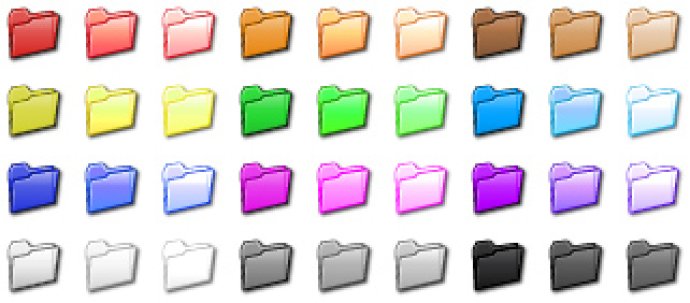
To change the folder color in the standard Windows way, you need to follow six steps, which can be tedious. However, there is a small utility called Folder Marker that can do the same in just one click. The utility offers users a broader range of options and icons to choose from, making it a great alternative to the standard method.
With Folder Marker, you can change folder icons right from the right-click menu of a folder. You can color code folders to make them more identifiable, and it becomes easy to spot them on your system. Using the Folder Color icon set, you can add more color variation to your system, and the utility tool lets you enjoy more color variations to keep your folders well-organized. Overall, Folder Color icon set and Folder Marker can help boost your productivity by making folder organization a lot easier.
Version 1.0: N/A