Gadwin PrintScreen is a user-friendly, free software that enables you to capture any part of the screen, save it, copy it to the clipboard, print it, or send it to anyone through email.
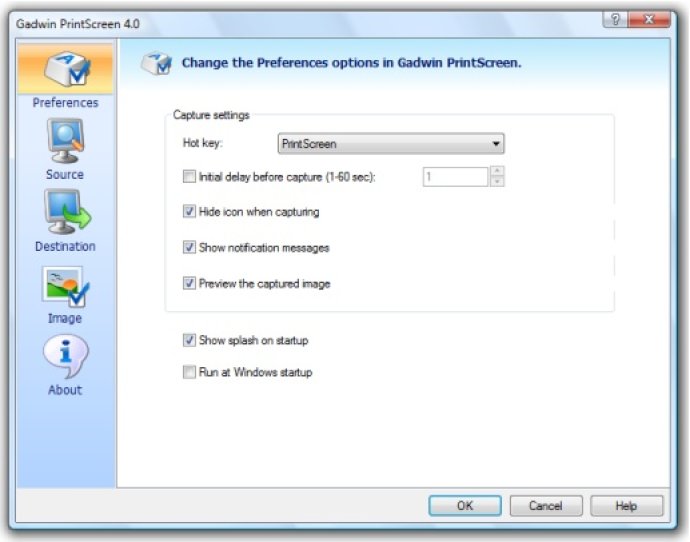
Whether you simply want to copy the capture to the clipboard or save it to a specific folder, this program has got you covered. You can even send the screenshot through e-mail if you'd like. The Destination tab gives you all the options you need for customization.
If you prefer to capture a specific window rather than the entire screen, that's an option too. And with six different image formats to choose from, you're sure to find one that suits your needs. You can even resize images to your liking.
Overall, this program offers a great combination of features and flexibility. It's perfect for anyone who needs to create screenshots on a regular basis, whether for personal or professional use. If you're in the market for a reliable and user-friendly screenshot tool, be sure to give this one a try.
Version 6.1:
- Gadwin PrintScreen enjoys total compatibility with Windows 10;
- Image quality has been greatly improved for all graphics drivers;