WinSnap is a screenshot capturing software that offers advanced features like drop shadows, image processing and auto-save abilities. It is a small yet powerful enhancement utility.
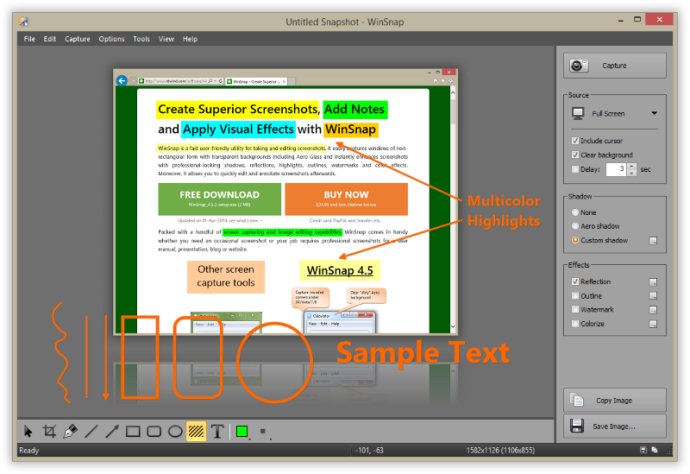
With WinSnap, you can now produce professional-looking screenshots with smooth shadows, coloring effects, canvas transformations, and automatic saving of images in various formats. This software can assist you in creating thumbnail previews and full-sized screenshots for your website, visualizing technical and educational materials, and reducing the size of images for easy emailing.
WinSnap automates manual work and deals with technical issues that were previously only possible with programs like Photoshop or other image editors. With just one click, you can now take professional-level screenshots immediately without the need for additional software. Try WinSnap now and experience its benefits!
Version 4.5.2:
New Highlight tool to highlight text and rectangular areas on screenshots;
Hold down CTRL key to draw arrows perfectly at 0, 45 and 90 degrees;
Adjusted minimum height and width of the main window;
Fixed SHIFT + Number to select drawing tools;
Main window restores default size on DPI change