This free Mac software allows users to capture computer screen video, microphone sound, and computer audio simultaneously with a simple and intuitive interface.
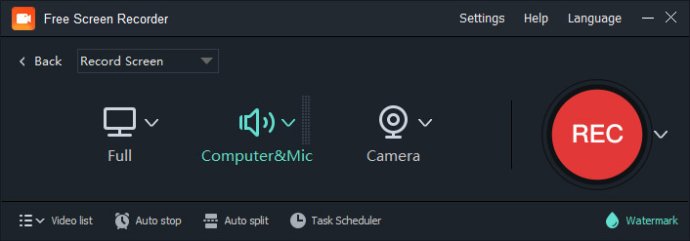
One of the standout features of Free Screen Recorder is its ability to capture full-screen and user-defined window captures while recording your webcam at the same time. It also enables you to record audio from both your computer sounds and microphone, resulting in high-quality video format outputs, which support popular formats such as MP4, AVI, WMV, FLV, and more.
In addition to its core functions, Free Screen Recorder also offers a range of useful extras, such as the ability to capture screenshots, add text or image watermarks, and set hotkeys for starting, pausing, and stopping recordings. Plus, with support for dual-monitor setups, you can rest assured that this software has got you covered.
Another feature that stands out is the ability to automatically split up large recording video files to save on space. And when it comes to recording at high FPS, Free Screen Recorder delivers impressive results.
Overall, Free Screen Recorder provides all the necessary tools and functions needed to create a professional and comprehensive video. So, if you're looking for a reliable screen recording software for your macOS, give Free Screen Recorder a try today.
Version 11.0.0.1704: Fix some bugs.
Version 11.0.0.1618: Fix some bugs.
Version 11.0.0.1201: Fix some bugs.