Capture anything on your screen and share it online instantly with our free screenshot sharing service. Add annotations and effects, then share via the net in seconds. Download now!
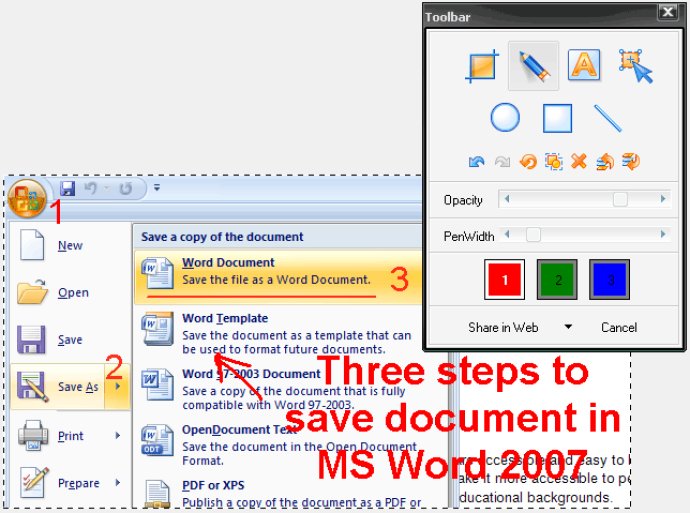
Jet Screenshot creates a unique icon in the system tray, and clicking on it initiates the upload process of the screen snap to the internet. Immediately after the image uploads to the server, you will get the link copied automatically to the clipboard, allowing you to forward it to anyone. There's no more need to send emails with an attached screen snap to one or many users and wait for replies. Instead, you can directly reach out to the intended recipient using a chat or forum to send the link and receive a prompt response, facilitating fast idea sharing and discussions.
Jet Screenshot has a built-in editing tool that allows you to make annotations right before sending the screenshot to the Web. With just a click on the Jet Screenshot icons, you can take a screen snap and access various editing tools such as text, lines, and geometric figures that you can use to mark up the screenshot.
Jet Screenshot is most useful for those who communicate online, such as programmers, designers, QA testers, bloggers, technical assistance specialists, sales managers, and others. Its simple three-step process -- capture, annotate, and share -- makes it easy for users to get their visual message across to others.
Overall, Jet Screenshot is a handy tool that allows you to communicate with others visually, making it a must-have for anyone who wants to show rather than tell. Download Jet Screenshot today and start experiencing its benefits!
Version 3.1:
+ Windows 8 is supported. Jet Screenshot has been tested and demonstrated full compatibility with Windows 8 (x32 or x64).
+ More tools has been added.
+ Other