Oracle IDE enables you to develop PL/SQL programs, run queries, and test your code with features like debugging, compiling, executing, and editing database objects with advanced wizards. It also includes tools like TKProf, PL/SQL Profiler, and Parent Child Data Explorer for performance optimization.
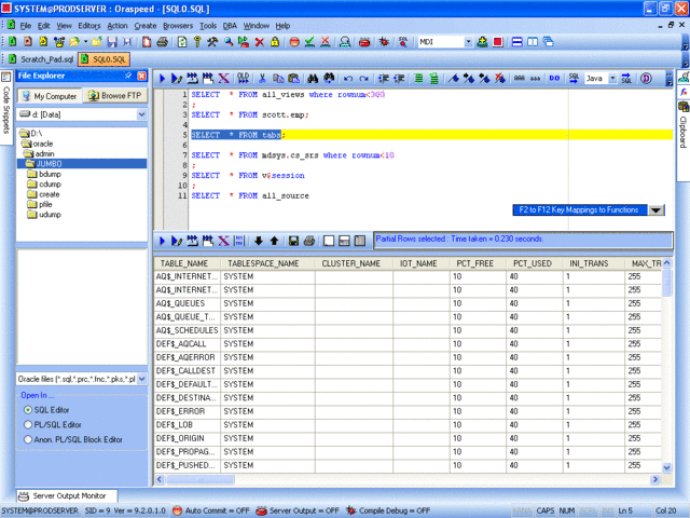
The software offers a wide range of features that enables users to create and edit database objects using advanced wizards. The TKProf, PL/SQL Profiler, Parent Child Tables Data Explorer, built-in reports, BLOB Editor, Session Manager, Oraspeed Security Module, multithreading, file autorecover, and much more.
Regardless of whether you are a programmer, application developer, business analyst or DBA, this database tool can improve your productivity multifold. The software is equipped with various features such as SQL Editor, PLSQL Editor, PLSQL Profiler, PLSQL Debugger, and TKProf, which help users save time. The Oracle debugger is incredibly easy to use, while the SQLNet.ora Editor and TNSNames.ora Editor can be incredibly handy.
One of the standout features of the software is its advanced templates module, which enables users to maintain their project standards using Oraspeed. Writing SQL or PL/SQL is straightforward with features such as Intellisense, Programmable keys, Syntax Highlighting, Declared Variables List, Oracle functions List, Schemas(Users) List, Objects List, and much more.
Version 3.8.0: Bind Variable Support enhanced
Version 3.7.3: Oracle Home error for 10g client resolved & minor bug fixes
Version 3.6.5: Oracle Home error for 10g client resolved & minor bug fixes
Version 3.6.1: Oracle Home error for 10g client resolved
Version 3.6: File AutoRecover feature introduced
Version 3.3.8: 3.3.3 installer issue resolved
Version 3.0.2: PL/SQL Profiler features enhanced
Version 3.0.0: Export Grid data to HTML and XML features added.
Version 2.9.3: Editor features enhanced.
Version 2.8.7: Index scripts added for table. Startup preferences provided for opening different windows.