PDF Printer software creates a PDF file when a user prints any document to it from any application. It functions like a regular printer, but converts files into PDF format.
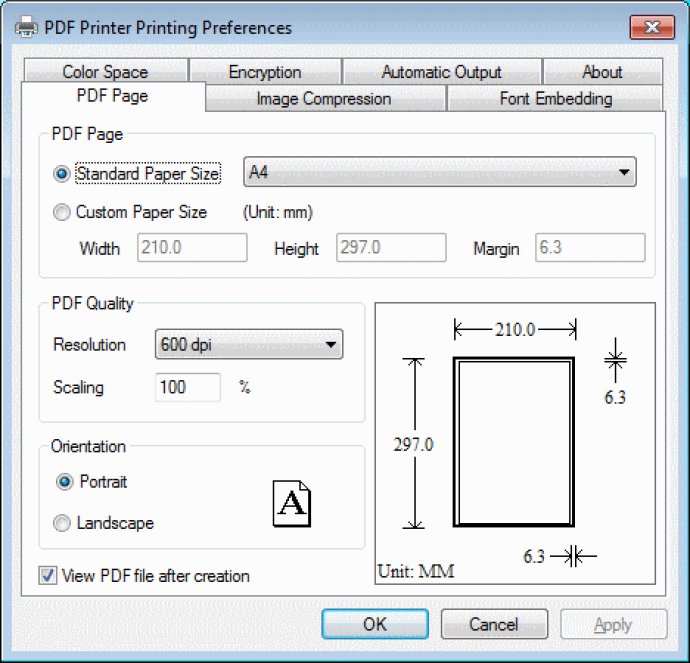
One of the best features of this software is its ability to create Adobe PDF documents from various applications such as Microsoft Word, Excel, PowerPoint, Access, Outlook, Project, Visio, Publisher, Internet Explorer, AutoCAD, Lotus Notes, and Quark Express. You can convert your emails in Microsoft Outlook, Outlook Express or IBM Lotus Notes to Adobe PDF documents by printing them from within the email message.
Another great feature is the ability to archive web pages as Adobe PDF files. This makes it easier for you to store information that you might need in the future. The software also has a feature that allows you to optimize Adobe PDF output with multiple quality settings for text and graphics, which can be useful for different purposes.
With the PDF Printer, you can also regenerate a PDF document by printing it for your intended purpose. The software supports automatic and manual settings for font embedding and subsetting, which means you can choose to embed all fonts with just one click. Additionally, you can control access to and use of Adobe PDF documents by applying passwords and assigning permissions to help restrict who can print, save, copy, or modify a document.
Finally, the PDF Printer allows you to permanently remove sensitive metadata, hidden layers, and other concealed information to ensure document integrity. The software is compatible with various Windows operating systems, including the backward compatibility with Microsoft Windows Vista, Windows XP, Windows 2000, Windows Server 2003, Windows 2000 Server, and Windows Server 2008. Overall, the PDF Printer is an excellent software to convert files to PDF documents with many features to offer.
Version 1.01: Add support for Windows 7 64-bit (x64 Edition)