Unsleeping sends a keystroke resembling user activity to prevent frequent logins. It employs a missing F13 to F16 key to avoid the activation of the screensaver or monitor shutdown.
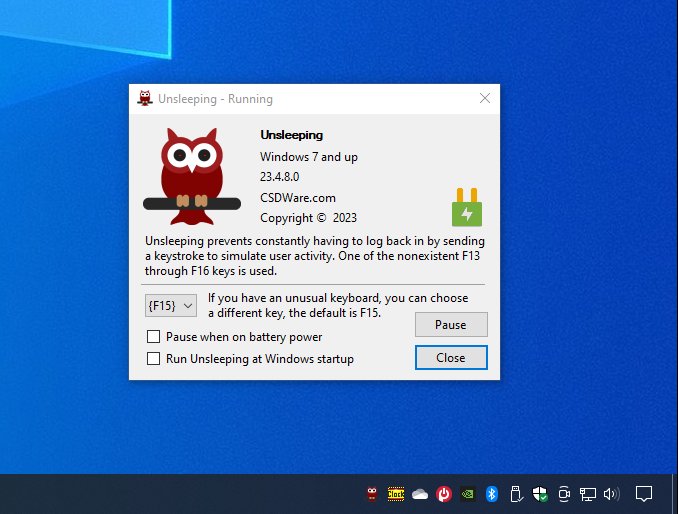
To access the right-click context menu, simply click on the tray icon, where you can pause the program or exit at any time. Additionally, Unsleeping is designed to be Windows dark and light theme aware, providing a comfortable user experience.
The program is downloaded as a "zip" file, which contains three essential files- Unsleeping.exe, Unsleeping.exe.config, and Read Me.txt. The user can extract these files to any location of their choice and then double click on Unsleeping.exe to run the program.
In cases where Windows SmartScreen puts up a prompt about an unrecognized application, users need not worry. Simply click on "more info," then click "run anyway" to proceed.
Overall, with its straightforward installation process and convenient features, Unsleeping is the perfect software choice for Windows users who want to keep their computer active at all times without the hassle of constantly having to intervene.
Version 23.4.8:
Added pause button on the settings screen.
Added tool tip percent indicator on the battery icon.
Version 23.3.11: None