Screen CAM XE allows easy and professional screen capture with one click. Users can choose to capture the entire screen or a specific part of it. The software supports saving captured videos in popular formats like AVI, WMV, MP4, and WebM.
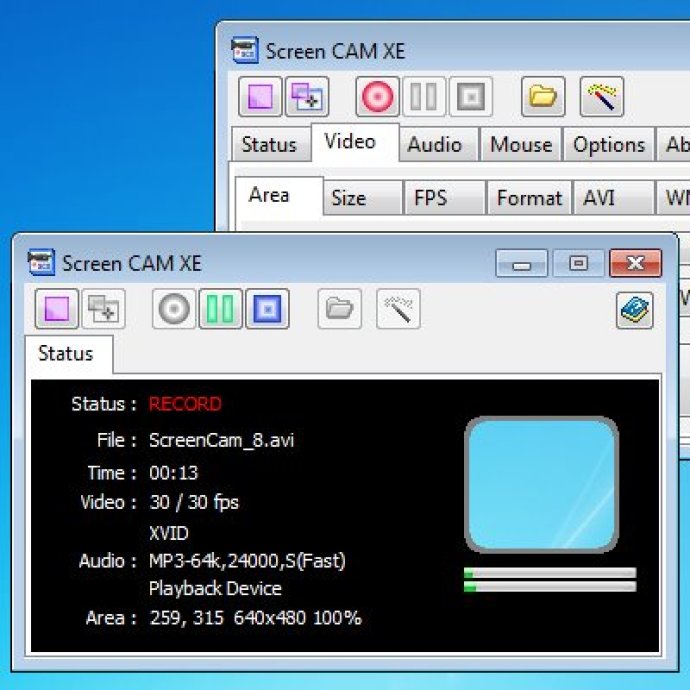
Moreover, you can apply Codec(Xvid, x264vfw, h264, DivX ...) to the video stream in real time, add your logo or watermark to your capture, and apply a drawing tool in real time. With this software, you can capture a moving area with your mouse, pause and resume recording, add the actual mouse cursor to your capture, and even add mouse click marks and highlight around your capture.
The software also supports zoom in/out, and you can use it to record a video from your screen with your voice or with PC all sound. The user interface is easy-to-use, making it a great tool for everyone. Overall, Screen CAM XE is an excellent software for capturing professional screen shots, and I highly recommend it to anyone looking for such a tool.
Version 5.3: N/A