Fast and user-friendly screen capture software for Windows 7, Vista and XP. Capture high-quality, rounded-cornered and transparent backgrounds with ease. Export your captures as semi-transparent PNG, JPEG, GIF, or BMP files. Perfect for quick and professional screen captures.
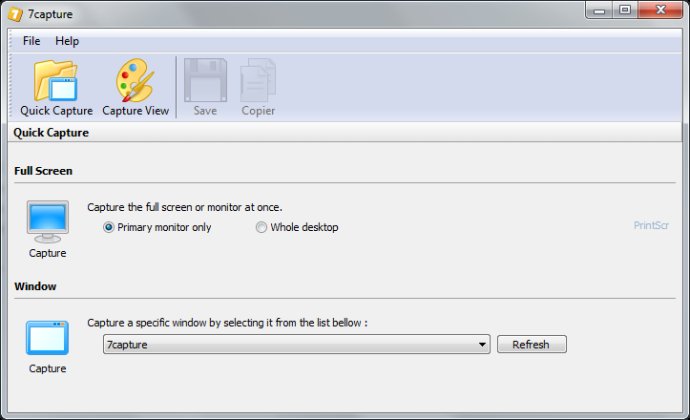
One of the things that sets 7capture apart from other screen capture software is its ability to capture rounded corners and transparent backgrounds. It can even handle complicated transparency problems such as Aero semi-transparent windows backgrounds. No matter what version of Windows you're using, 7capture can create clean rounded corners on Windows XP, and alpha transparency on Windows Vista and Windows 7. It can even capture your theme's color, so your screenshots always look their best.
Gone are the days of unattractive screenshots. With 7capture, you can export your captures as semi-transparent PNG, JPEG, GIF or BMP images. This software is free for personal or commercial use, so you can use it any way you like on any number of computers. Plus, you can rest assured that 7capture doesn't include any spyware, adware or virus. It is simply a freeware screen capture software, and that's all there is to it!
In short, if you need a reliable and easy-to-use screen capture software that creates high-quality screenshots, then we highly recommend giving 7capture a try.
Version 1.2.0.21: New keyboard shortcut for capturing the currently focused window; Screen captures can now be exported as Adobe PDF files; Enhanced transparent corner removal on Windows 7; Refined user interface