Screen Highlighter is a software that allows users to annotate and highlight anything on their screen. With a simple hot-key combination, users can draw freehand translucent lines and shapes, or stamp built-in icons anywhere on their screen, making it a versatile tool for visual communication.
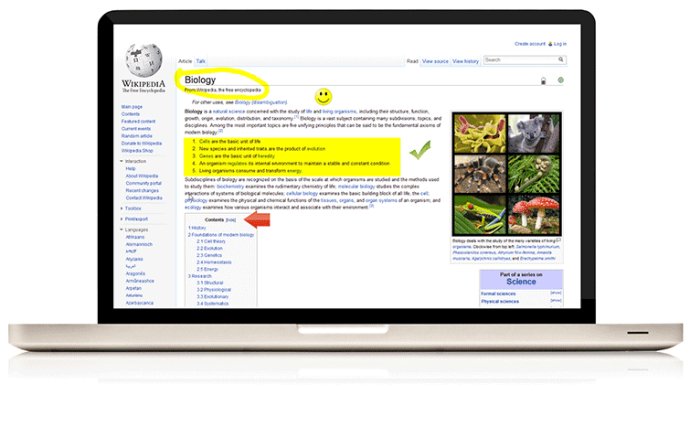
Additionally, you can hold down the Shift key and draw translucent rectangles over any item on your screen. Hold down Ctrl, and you can draw translucent ellipses. Not only that, but you can also use key and mouse-click combinations to stamp built-in icons like stars, checks, arrows, and more anywhere you desire on your screen.
Screen Highlighter also allows users to specify options for line size and color and shape color. This fantastic feature makes it easy to personalize your annotations to your liking. Furthermore, this software is a handy tool for teaching or giving presentations, making it suitable for a diverse range of users.
In conclusion, Screen Highlighter is a must-have tool for anyone who needs to annotate or highlight items on their screen, making it an excellent investment for users who require such an application.
Version 1.0: Initial release