This software suite includes powerful utilities that can fix registry errors, clean up junk files, optimize system performance, protect privacy, and more. Additional features include a quick launch tool, duplicate file finder, and folder size viewer. Users can also monitor system activity, perform batch operations, synchronize files, and disable context menus or UAC prompts. Trace file functionality is also available to help users analyze system events.
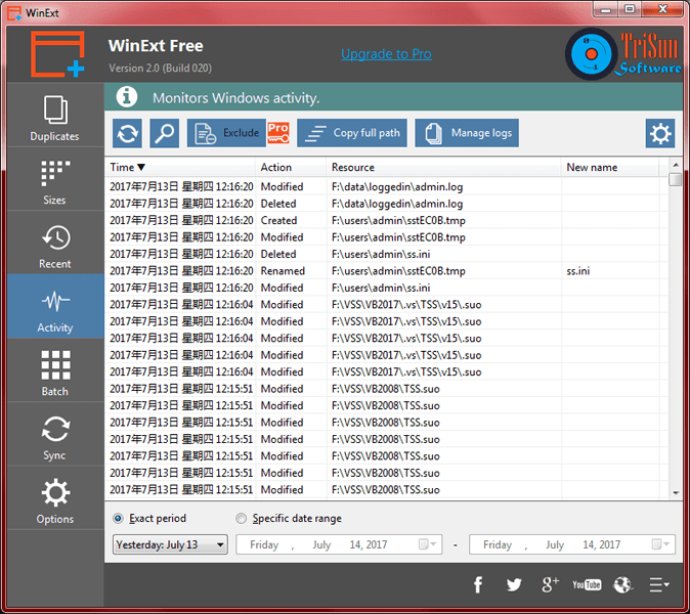
One of the key features of WinExt is its ability to fix Registry issues and clean up Registry junk, thereby boosting your computer's performance. It also allows you to securely clean up useless or invalid system resources, which can help to free up some valuable disk space while making your system run faster.
Another important feature of WinExt is its capability to protect your privacy by sweeping the traces of Windows, Microsoft apps, and browsers, which can help to improve the overall speed and stability of your system. Additionally, WinExt allows you to optimize your computer's settings, ensuring that it runs smoothly and efficiently.
One of the most notable features of WinExt is its ability to quickly open your resources by shortcut keys. This can save you a lot of time and effort and help to improve your productivity. WinExt also allows you to quickly find duplicate files on your drives, using a file matching algorithm that is 100% accurate.
With WinExt, you can easily view all your drives, directories, and files in a single, convenient tree view. You can also sort resources by size in descending order and employ intelligent unit and decimal of size.
WinExt allows you to see and open more recent used resources, giving you more information about the path, size, type, date modified, and date created. It also enables you to monitor the operations for Windows automatically, such as 'Deleted', 'Renamed', 'Created' and 'Modified' actions of files and folders.
Furthermore, with WinExt, you can easily select some resources (files / folders) first and then perform following actions on them at once, including move to Recycle Bin, permanently delete, copy / move to another location, rename, output information, and change properties. You can also synchronize your resources to other places, disable unwanted system or third-party context menus, and run trusted programs without UAC prompt.
Overall, WinExt is an incredible software that provides you with a comprehensive range of tools to optimize and enhance your PC's performance. Its user-friendly interface and advanced features make it a must-have utility for Windows users.
Version 30.0: To ensure all results are 100% accurate, we changed the default comparing method to "Full comparison" for big files (Duplicates). Some operations cannot be finished if you have adjusted the order of columns (Recent). Fixing the Registry may prevent Windows Security from opening (Clean). And more.