ZMover is a window management software that helps users to adjust the size, position, and layer of windows. It enables on-the-fly window modifications and the ability to save preferences for specific windows to automatically adjust when opened.
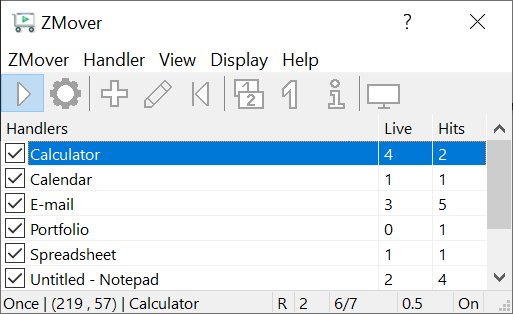
One of ZMover's key features is its ability to manage windows across several monitors. It's often challenging to maintain an optimal desktop layout when dealing with multiple applications lacking multiple monitor support, and the increased desktop space offered by such setups. However, ZMover eliminates these difficulties by allowing you to define window layouts for different monitor configurations.
Additionally, ZMover is ideal for laptop users who plug in at multiple locations. As soon as you connect your laptop to any of your offices or at home, ZMover will automatically arrange your desktop the way you defined it for that location. The software's ability to save and restore window layouts according to different monitor and display configurations makes it incredibly convenient for users on the go.
ZMover features an easy-to-use toolbox with an intuitive view of your display, and commands to easily rearrange windows on any monitor. You can also save your desktop icon positions on each display configuration and restore them later if they get shuffled. Hotkey support is also provided, allowing you to perform operations at the touch of a key, even when the program is hidden, including the ability to send the cursor to any monitor.
Lastly, ZMover stores user preferences in a small portable file, making it straightforward to define a desktop layout on one computer and propagate it to other computers in a lab or a data processing center. This capability is especially helpful for organizations and IT professionals who need to position windows in a uniform and familiar way. Overall, ZMover is an excellent software for anyone looking to manage their desktop layout more efficiently.
Version 8.23: Performed stability and performance improvements.
Version 8.13:
Added the Activate state option to activate targeted windows and bring them to the foreground.
Fine-tuned the taskbar notification area icon interface.