PTV is a CAD software designed for professional 3D modeling. It allows users to create anything from basic 3D printing products to intricate multi-part parametric assemblies with thousands of movable components.
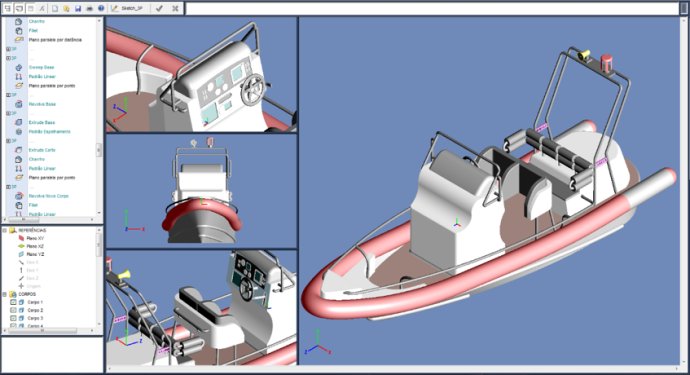
You can easily import existing CAD data into PTV and collaborate with vendors using SolidFace. The software supports a wide range of CAD file formats, such as X_T, X_B, DWG, DXF, and BMP, among others. Moreover, PTV provides real-time 3D cloud collaboration modeling on parts and assemblies, enabling online streaming between users.
PTV comes with modules for parts, sketch, assembly, and drawing, allowing users to create complex geometries like cams, gears, and more. The software also supports geometric operations and editing through direct entity or feature tree selection. The 3D family of parts creation using CSV format or TXT table files is also available along with a variety of geometric construction references such as midpoint, center of arcs and circles, endpoint, etc.
The extended version of PTV will soon offer 3D history construction tree and direct command editing, parametric and automatic associative geometric construction references, 3D printing compatibility, exploded view, clash and collision test, and communication with other Windows applications through clipboard (Clipboard). It also supports various CAD software like Catia, NX, SolidWorks, Solid Edge, Inventor, and more.
PTV comes with configurable toolbars, the ability to manage multiple projects simultaneously, and the possibility of dividing the graphics screen up to 16 view windows for better visualization of several project details. The software supports print preview and PDF printing compatibility. Additionally, PTV offers local and global variables, logical conditions If-then-else, and parametric generation of bill of materials with associative link with Excel and Access.
In summary, PTV is a robust 3D modeling software that offers a user-friendly interface and an extensive list of features that streamline the 3D modeling process.
Version 24.0.0.X: Import existing CAD data and use SolidFace to collaborate with a vendor. Import existing CAD data and using standard X_T, X_B, DWG, DXF, BMP and much more!