WakeMeUp! is an innovative alarm clock software that can resume a PC from Stand By mode and provide alarms when no one is logged in. It offers versatile alarm scheduling with nine periodicity options and supports playing mp3, wma, wav, and m3u playlists.
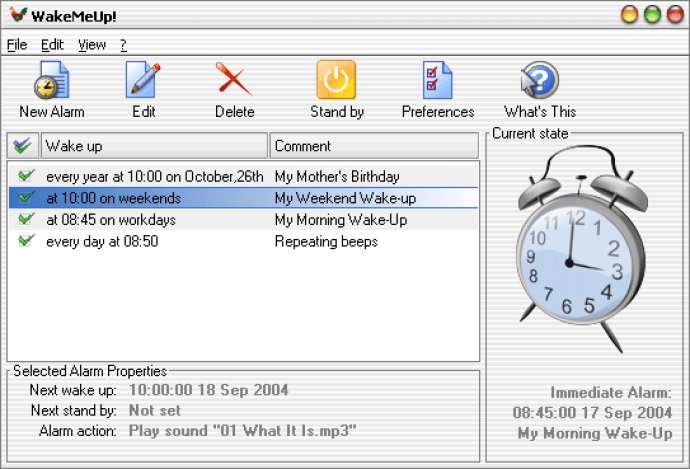
This innovative software can resume your computer from any Stand By mode, including S1 and S3, at a specified date/time. It can also switch your PC to Stand By mode at any time you choose. Thanks to a special Windows system service, WakeMeUp! can give alarms without being started, even when no user is logged on. This feature makes it possible to receive notification of an alarm after a windows restart caused by power failure.
WakeMeUp! can handle an unlimited number of alarms from multiple users of your PC, and each user can easily view their own alarms in the program window. The software can play and fade in MP3, WMA, OGG, CDA (CD Track), WAV, and M3U playlists. It can also execute a command line to start a program or open a file as the alarm notification.
Even if your loudspeakers are turned off, WakeMeUp! will automatically increase the volume to the maximum level and make some beeps through the PC speaker. You can easily change the software's skins or interface languages while using it, thanks to its dynamic user interface.
The customizable chime and SoftASleep fade-out timer are other impressive features of WakeMeUp!. It comes with a default Mac OS(R) skin that's not only aesthetically pleasing but also user-friendly. Whether you need a simple and reliable reminder or an advanced alarm clock software with unlimited abilities, WakeMeUp! is the perfect solution tailored to your needs.
Version 1.8.5.34: N/A