1St Choice Clipboard Manager is a software that allows users to manage their clipboard easily. It appears on top of other work and displays clips in slots when cut or copied.
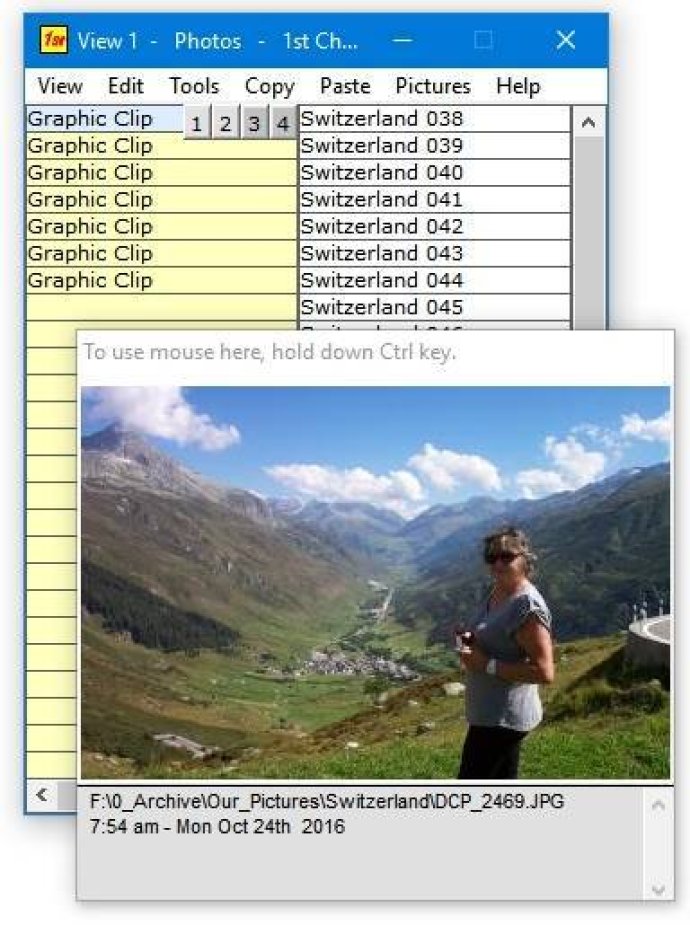
One of the benefits of using 1St Choice Clipboard is its ability to store up to 25 items at a time. This allows you to bulk-paste items, which can save you a lot of time when you're working with documents or spreadsheets. In addition to this, the software offers a range of customizable options, including auto-minimizing after pasting, clearing the Windows clipboard, editing clips, reducing graphic clips, and keyboard pasting.
Apart from its clipboard management features, 1St Choice Clipboard can also function as a screen capture program. With the press of a button, you can capture the entire screen or just the active window. The graphics editor enables you to add text and clip art, crop, resize and rotate your screenshots, which is a great tool for creating professional-looking documents.
One of the things that sets 1St Choice Clipboard apart from the Windows Clipboard is its ability to directly paste graphic clips into Outlook and Windows Mail emails. Moreover, you can have the software automatically reduce the size of photo clips as it pastes them.
Lastly, it's worth mentioning that 1St Choice Clipboard is free and compatible with all versions of Windows from 98 to 7. So, if you're looking for a versatile clipboard manager that can help boost your productivity, 1St Choice Clipboard is definitely worth checking out.
Version 4.11: New Pasting options