This software enables users to launch programs in different ways and safeguard their computer from accidental mouse clicks. It allows users to mark transparent regions on their screen and assign mouse-click actions to them.
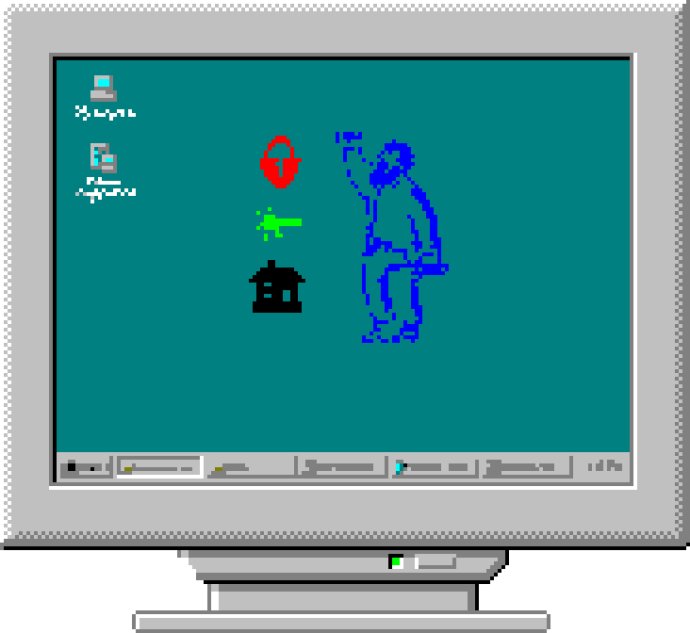
One of the standout features of AMarker is the ability to draw colored transparent or hidden regions over the screen and assign a mouse-click action to the area. By double-clicking on the tray icon, users can easily hide or show these areas, creating a unique and personalized menu.
This menu can be used to launch applications or screen savers, shut down a computer, and even open frequently used files and folders. AMarker supports drag-and-drop functionality and has a simple interface, making it easy to navigate for users of all levels of experience.
Another feature I found particularly useful was the ability to protect desktop icons from erroneously being clicked on by children or other users. This, paired with the option to trace and save all mouse activity and keyboard input to a log file, makes it a great software for families or shared computer environments.
Finally, AMarker also offers the option to turn boring screen reminders into visually stunning reminders with unusual effects, ensuring users never overlook important messages. Plus, the popup clock is a fun addition that even children can enjoy.
Overall, I highly recommend AMarker for its versatility and user-friendly interface.
Version 1.20: N/A