Enable quick validation and highlighting of JSON format files with our software.
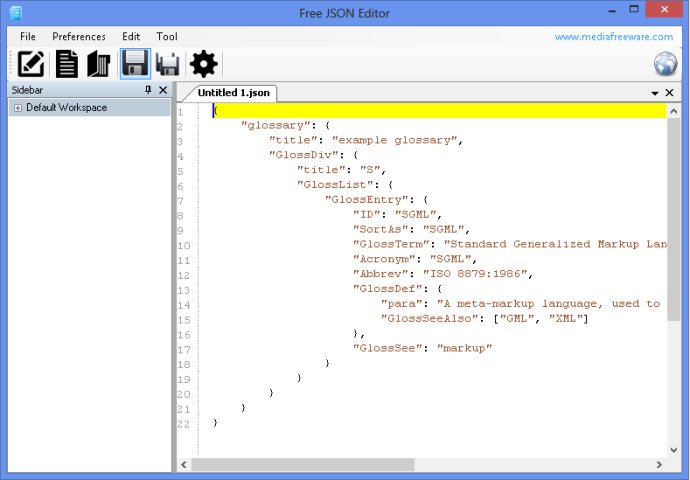
Users can add strings onto the software and edit them with ease, even if they are novice users. The Free JSON Editor has many other helpful features, such as the tree view expansion of the file, which is very interesting. This lightweight tool can be downloaded and installed on any device that runs on Windows OS. There is a user-friendly graphic interface, and no complex settings that can confuse users.
This tool offers several formatting tools to choose from, which is another feather in its cap. The Free JSON Editor supports syntax highlighting and color highlighting of text, and users can search for particular portions of the file with ease. Once the software initiates, users can add their JSON string onto the interface, and a window will appear to check the format and make any necessary changes. The file name and value are displayed for the convenience of the users.
The best thing about this tool is that it is entirely free of cost. There are no trial versions of the Free JSON Editor, and it can be used as long as there is a requirement. Overall, users should consider downloading and using this free, powerful, and user-friendly tool for their JSON editing needs.
Version 1.0: New Release