M8 is a basic clipboard manager that offers easy pasting with just a click. Users can restore the application and select the desired clip to paste. It offers a simple solution for managing the clipboard.
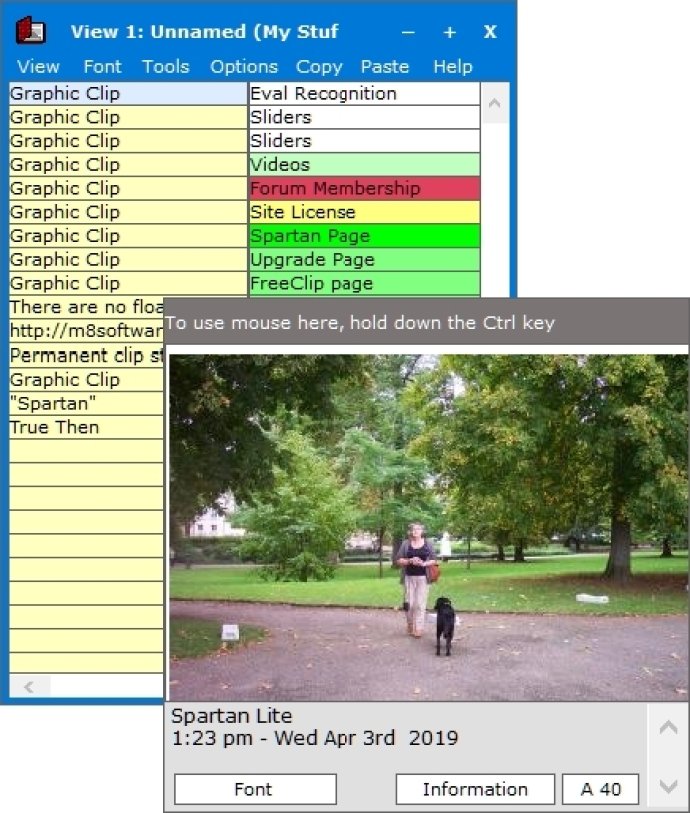
When you want to paste something back, just restore M8 and click on the clip you want. You can even see a preview of each clip in the viewer by moving your mouse over them. If the clip is text, you'll see several lines, and if it's a graphic, you'll see a thumbnail.
One of the best features of M8 is its ability to take screen shots. To capture the entire screen, simply press Prt Scr. To capture the active window, press Alt+PrtScr. And if you want to capture an individual graphic while using Internet Explorer or AOL, simply point to the graphic, right click, and select "Copy" from the drop down list.
M8 also makes it easy to paste your digital photos directly into the body of your emails in programs like Outlook, Windows Mail, and Mozilla. Overall, if you're looking for a simple yet effective clipboard manager program, CLIPS - M8 is a great option to consider.
Version 30.00: Alphabetic sort in text editor and new color picker tool.
Version 29.01: Alphabetic sort in text editor and new color picker tool.
Version 29.00: Alphabetic sort in text editor and new color picker tool.
Version 28.16: Now includes the Spartan script language.
Version 28.00: Now includes the Spartan script language.
Version 26.13: Now you can synch. your clips with Onedrive.
Version 26.09: Now you can synch. your clips with Onedrive.
Version 26.08: Now you can synch. your clips with Onedrive.
Version 26: Now you can synch. your clips with Onedrive.
Version 24.04: Fixes bug in the built in backup and restore system