Pin custom tiles for gaming platforms like Steam, Origin, and Uplay, along with documents, folders, and websites to your Start screen with static or live tiles. You can customize the images and display Steam achievements or website news.
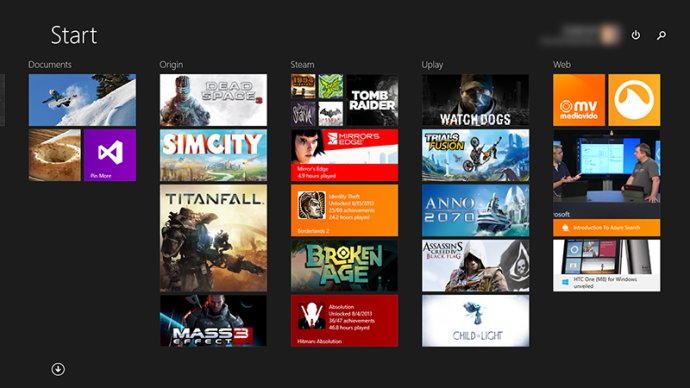
Not only this, you can also create live tiles for your Steam games that display your achievements or for your favorite websites which shows their latest news (only for websites that have some metadata available). Pin More allows you to choose the background color you want to use, by either picking one of the default colors, using our color picker, entering the RGB values of the color or even picking a color directly from any of the tile images.
With Pin More, you can export the tiles you've pinned so you can share them with your friends, import them on other devices, or just keep them as a backup so you don't have to create them again if you need to reinstall Windows.
If you are not sure whether Pin More is the right fit for your needs or not, you can easily download the trial version to give it a try! In the trial version, you can use all the features of the full version with a maximum of 4 pinned tiles.
However, in order to pin Steam games, you need to have a Steam account. Overall, Pin More is an excellent software that provides you with an easy way to customize your Start screen and add extra functionality to it.
Version 2.3:
• You can now pin Uplay games.
• Added lock screen support so live tiles can be updated when the device is unlocked.
• Improved performance and reliability of the task that updates Steam live tiles.
• Improved performance of Steam and Origin games lists.