This software offers one-click access to commonly-used power management and system commands via a pop-up window when the mouse is moved to the left or right of the screen.
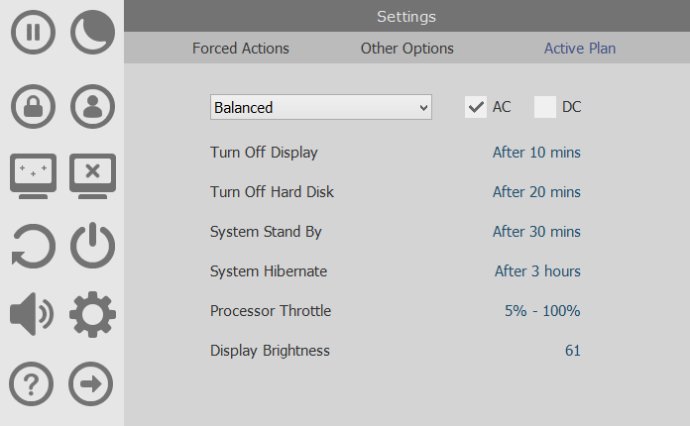
As soon as you move your mouse to the left or right side of the computer's display, the program's window pops-up, offering you the most common power commands like Stand By, Shut Down, Hibernate, Monitor Off, Mute/ Unmute Speakers, and several other useful buttons like Screensaver, Log Off, and Lock System. Every button is self-explanatory.
The settings page in the software's interface provides you with multiple options to customize your power management preferences. With the 'forced' commands, you can instruct Windows to force quit all running programs whenever those power buttons are used. Additionally, you can set wake-up timers for Stand By and Hibernate states, view the active power plan's parameters, and select another one as per your requirements.
Overall, this utility is an excellent power management software that addresses every need you might have related to your computer's power management. Its simple interface and ease-of-use make it an ideal choice for everyone.
Version 1.1: Power related buttons were added