Programmer's Tool offers customizable shortcuts to open and bring applications to the front, copy text to clipboard, and send text to open applications. Streamline your workflow and enhance productivity with this powerful program.
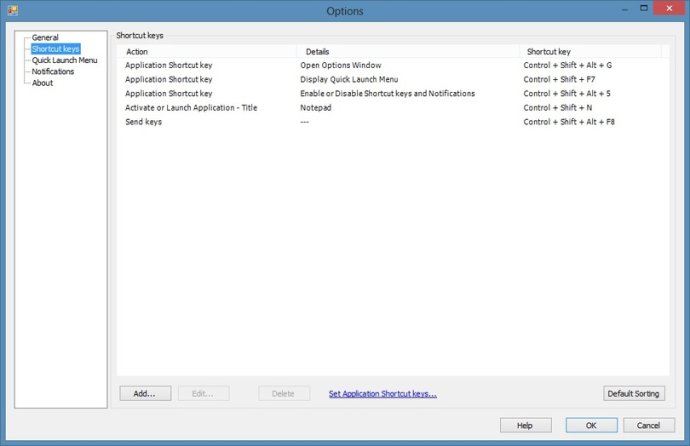
The software provides various shortcuts to activate or launch different applications in a similar fashion. Here are the main features of Programmer's Tool:
- Shortcut keys: The software lets users set global hotkeys for different actions.
- Quick Launch Menu: The software allows users to create a custom menu, which can be opened using a global hotkey.
- Notifications: The software gives users the option to display a Tray notification message at a specific date and time.
In terms of Shortcut keys, users can customize the software to perform the following actions:
a. Launch Application: Users can set up the shortcut key to launch an application using a given hotkey.
b. Activate or Launch Application: Users can use this feature to activate an application if it is open, or prompt the user to launch it if it is not.
c. Clipboard Commands: Shortcut keys can be set to copy text to the clipboard, copy the current date to Clipboard, or remove formatting from the Clipboard text and paste into the active application.
d. Send Keys: Shortcut keys can be set up to send text to an open application.
Regarding the Quick Launch Menu, users can create a custom menu and add any application or file, which can then be accessed quickly. The default settings allow users to open Calculator by pressing Ctrl + Shift + F7 followed by C, C.
Finally, with the Notifications feature, users can display a Tray notification message at a specified date and time. This software feature can serve as reminders to perform necessary tasks or to take a break from work.
Version 1.3.2: N/A