RPM Remote Print Manager is a virtual printer solution capable of converting and printing jobs in various formats, transmitting them to multiple printers and trays, and saving them to disk.
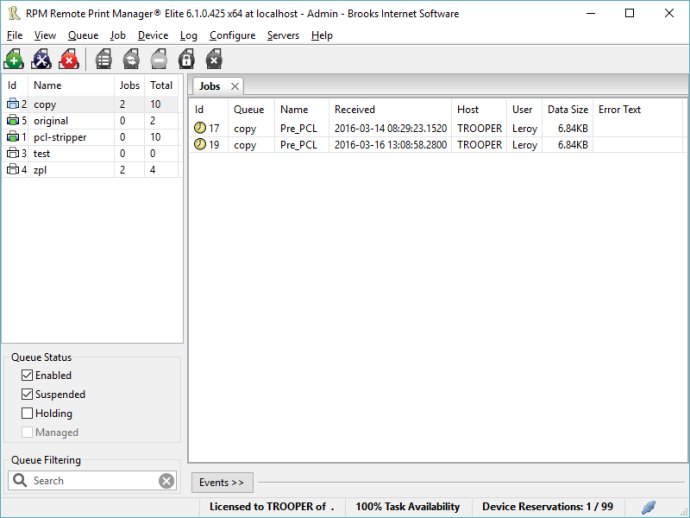
For two decades, our virtual printer product, RPM, has been a go-to solution for our customers. It offers all the features you'd expect from a virtual PDF printer and much more. For example, it enables you to convert incoming print jobs to other formats, such as PDF, TIFF, and PCL. Additionally, it allows you to store multiple documents in a single file, print one document to multiple printers at once, and print to different paper trays.
Furthermore, RPM functions as a print server, making it an all-encompassing printing solution. You can manage your print workflow, send print jobs to any Windows printer, and send print jobs to any printer on your network using core Windows print protocols such as LPR or direct with port 9100. Additionally, you can archive print jobs to local and shared folders, run local applications on your print jobs, and even send your print job via email as an attachment or in the message body.
RPM goes beyond print management by providing extensive data editing, manipulation, and translation services. It ensures seamless compatibility by supporting most recent versions of Windows, such as Vista, 7, Server 2008 (including R2), Windows 8 and 8.1, Server 2012 (including R2), and Windows 10. However, we no longer offer support for older versions of Windows like XP and Server 2003.
In summary, RPM Remote Print Manager guarantees hassle-free printing by providing print management, data editing, and print server services. You'll no longer have to worry about printing problems as RPM takes care of everything.
Version 6.2.0.561:
Added diagnostic logging to a number of action modules.
Removed some tests for data file existing and not being empty, as we were getting false positives, and those requirements had been addressed previously. Tests show that we have 100% file fidelity and no inexplicable errors.
Bug fixes and more
Version 6.2.0.553:
Rewritten the Queue Folders to address bottlenecks causing the directory monitoring to freeze
Fixed the issue when message log entries are stored in the database out of order
Fixed the "source doesn't exist" issue when moving/copying a file to another folder on some user systems
And other fixes
Version 6.2.0.541:
Completely overhauled Job Launcher that schedules and executes print jobs after they arrive
All jobs are now spooled to a folder and added to RPM by a task in the background
Updated all the code in RPM that runs a program
Updated the PCL to PDF transform to include the trial watermark
And more
Version 6.2.0.531beta: Updates spelled out on https://www.brooksnet.com/rpm-beta-620531 including the job launcher, the LPD protocol, the way we execute programs, and Queue Folder (the file watcher)