ShrinkerStretcher is a Microsoft Access module that resizes Access forms, fonts, and controls based on screen resolution, desktop scheme, font setting, or window size. It offers dynamic and static resizing options.
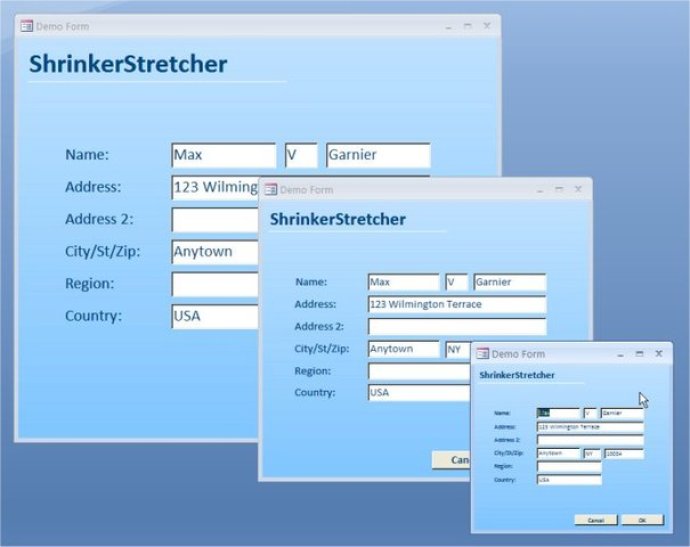
ShrinkerStretcher supports a wide range of screen resolutions, including 1024x768, 1280x1024, 800x600, and virtually any other resolution. It's also capable of adapting to varied display settings, such as small-large-custom fonts, wide scroll bars, thick borders, and more. Whether you need to scale your application up, down, or match the current resolution, ShrinkerStretcher has you covered.
Developers can leverage ShrinkerStretcher in two ways; dynamically, whereby it rescales forms at every resize event, or statically, to scale all forms based on the current resolution. Setting up ShrinkerStretcher in your new or existing applications is straightforward. Add a reference from your Access database to the ShrinkerStretcher library, and instead of using DoCmd.OpenForm, use the supplied function SS_OpenForm to open your forms. Compatibility isn't a concern as ShrinkerStretcher supports Access 2007 as well as Access 2010 and is even available for Access 97.
In conclusion, ShrinkerStretcher is a valuable addition to any Access developer's toolkit. With its ability to rescale forms seamlessly based on any screen resolution or display setting, it eliminates the worries associated with scaling issues. Its easy setup and compatibility with different versions of Access make it a must-have tool for developing robust and scalable Access applications.
Version 11.4: Access 2010 64-bit support, bug fixes.
Version 11.3: Optional centering of controls, Access 2010 support, performance improvements, Fixes a bug where a mis-handled error leaves some controls unscaled in certain situations on forms containing subforms, bug fix for error 438, bug fix for problem with Access 2007 control anchors
Version 11.2: Optional centering of controls, Access 2010 support, performance improvements, Fixes a bug where a mis-handled error leaves some controls unscaled in certain situations on forms containing subforms, bug fix for error 438
Version 11.0: Optional centering of controls, Access 2010 support, performance improvements
Version 10.0: Office 2007 system support, new Vista compatible help file, bug fixes