TalkHelper Screen Recorder is an efficient and user-friendly software that facilitates capturing of any part of your desktop screen. It is capable of recording video tutorials, webinars, and streaming games, and allows users to add narration to their recordings. Users can choose to save their recordings as a still screenshot or a video file.
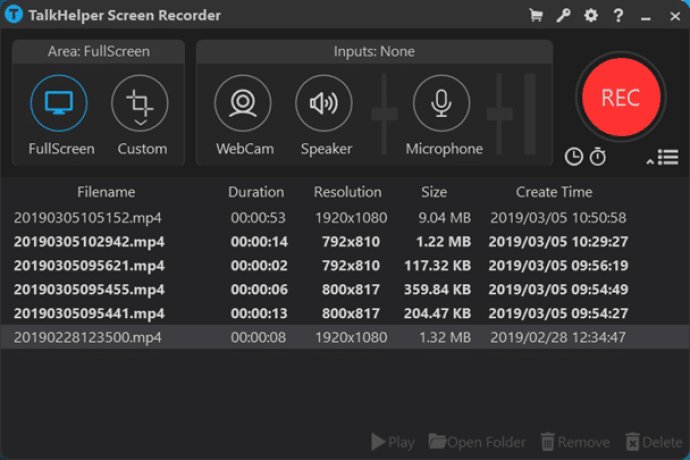
One of the most impressive features of this software is its ability to support voice narration from your microphone device and even your webcam, which adds an incredible level of interactivity and personalization. The feature list of TalkHelper Screen Recorder is extensive and includes a wide range of customization options to enhance your recording experience.
Some of the amazing features that really set TalkHelper Screen Recorder apart from other screen recording software include the ability to record selected areas of your screen, add webcam overlays, and even enable real-time drawing during recording. You can also choose to have the recording centered around the mouse, which is an incredibly useful feature for tutorials and other instructional content.
Other options include adding a watermark or logo to your videos, changing mouse effects, and pausing/resuming your recording as needed. Perhaps best of all, TalkHelper Screen Recorder allows you to schedule your recordings so you don't miss any important content.
Overall, TalkHelper Screen Recorder is an incredibly comprehensive piece of software that is perfect for anyone who needs to record their desktop screen. Whether you're creating tutorials, showcasing a software demo, or simply looking to capture important moments on your computer, this software has everything you need to get the job done efficiently and effectively.
Version 2.5: New features added