WindowTop software allows users to pin windows on top, make them transparent and clickable, enable dark or red mode, minimize them to a small size and additional features. Learn more at WindowTop.info.
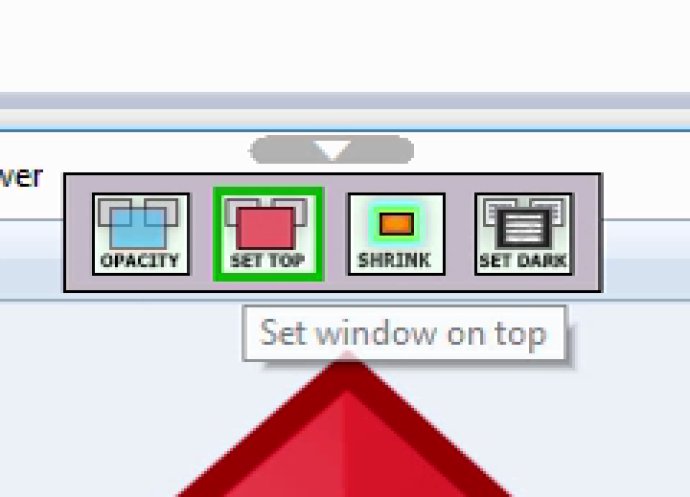
The software includes five essential features, all of which are easily accessible from a new menu, attached to every window's title bar. These menu options only appear when the mouse hovers over them, and the container can be moved across the title bar. Additionally, there are HotKeys available for easy access to these features.
Most of these features are familiar and intuitive, but some require an explanation. For example, the Shrink Window feature allows you to minimize windows in a way that they won't be shown on the taskbar. Instead, they become small squares that stay on top, giving you more space to work with.
The Set Window Dark feature is useful for working late at night or in low-light conditions. With one click, you can eliminate all bright white colors and switch to a dark mode that's easier on the eyes. It works on all Win32 programs, but not on Windows 10 only apps.
The Click Through feature allows you to set a window in transparency mode and on top, without sacrificing any of your working space. And with the Set Window Opacity feature, you can make everything transparent except for text and images in the window thanks to a smart image processing algorithm.
Overall, WindowTop is an excellent software for organizing and optimizing your windows. With its many features and easy accessibility, it's a must-have for anyone who wants to work more efficiently.
Version 3.5.3: Added: Support for subscription activation key