RAC allows unlimited remote computer access on Windows, akin to local machine usage.
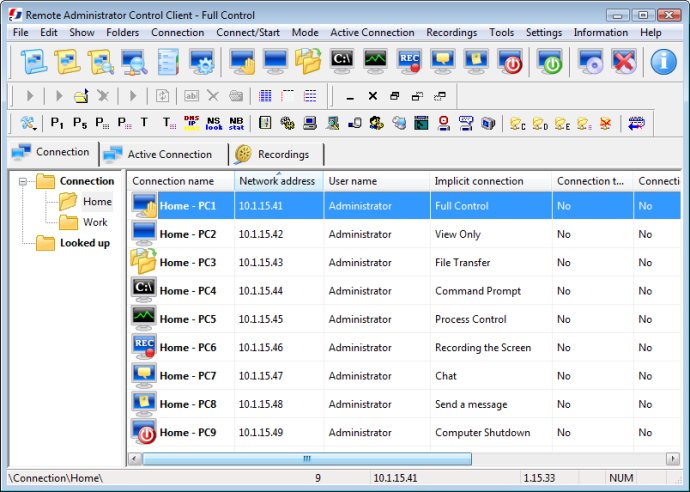
Remote Administrator Control supports a variety of remote services, including Full Control, Viewing Only, File Transfer, Command Prompt, Printing, Process Control, Recording, Chat, Sending Message, Computer Shutdown, Switching the Computer on Remotely Using the WOL (Wake on LAN) Feature, Remote Installation and Uninstallation of RAC Server, Redirect, HTTP tunnel, and Tools. This means you can do virtually anything you need to do on the remote computer, including shutting it down or switching it on remotely.
The software is made up of two components: the RAC Client and the RAC Server. The RAC Client displays all the activity that's being done on the remote computer, and you can fully control the remote computer with your keyboard and mouse, or only view it. For remote computer control, there are several display modes available, including full screen and 15-200 percent display. Additionally, you can record all your activities to video files while controlling the remote computer.
The data transfer between the client and server is secure, as all data frames are encoded. Plus, using the RAC Client is free of charge since it's freeware. The RAC Server runs on the remote computer and waits for requests from the client. You can connect multiple users to the server, and it can even run as a system service under Windows to enable remote log-on to the system and support Fast User Switching.
Although the RAC Server is shareware, meaning you'll need to pay for it after a 30-day trial period, you can still use the redirect service and HTTP tunnel server without any charge after the trial period expires. All in all, Remote Administrator Control is a top-notch solution for remote access needs.
Version 5.0.7.1: N/A