An efficient clock synchronizer for PCs, this software updates the system clock using remote time servers at regular intervals. It supports proxy servers and auto-dialing, functioning as a local time server, and can be started as a service. It is user-friendly and robust.
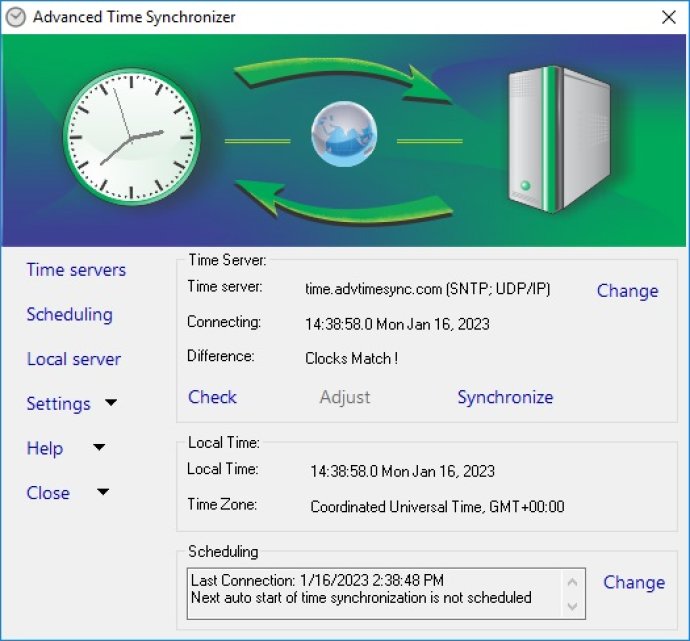
Advanced Time Synchronizer connects with all the servers in its list one by one until it successfully synchronizes the time or the list is complete. You can even set this software to update your system time at specific intervals ranging from one second to a few months.
If you're using a proxy server, don't worry. You can easily configure Advanced Time Synchronizer to work via an HTTP, SOCKS4, SOCKS4A, or SOCKS5 proxy server. One of the most impressive features of this software is that it adds time protocol support to the computer on which it is running, meaning you can use it as a local time server for your Local Area Network.
Another great feature of Advanced Time Synchronizer is that you can launch it from the command line or from batch files. You can even run it as a Windows Service. This software is compatible with Microsoft Windows 2000/XP/Vista/7/8/10/11, both 32-bit and 64-bit operating systems. Installing Advanced Time Synchronizer on your computer is easy and straightforward.
Overall, we highly recommend Advanced Time Synchronizer for anyone who wants an accurate and easy-to-use PC clock synchronizer. With its user-friendly interface and wide range of advanced features, you won't be disappointed.
Version 5.0.0.2301: http://www.advtimesync.com/advanced-time-synchronizer-5-0